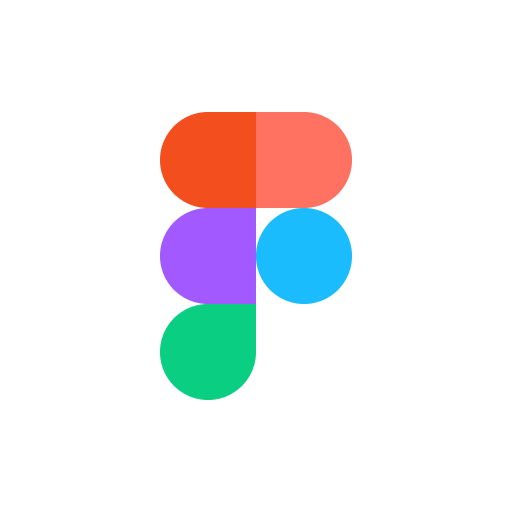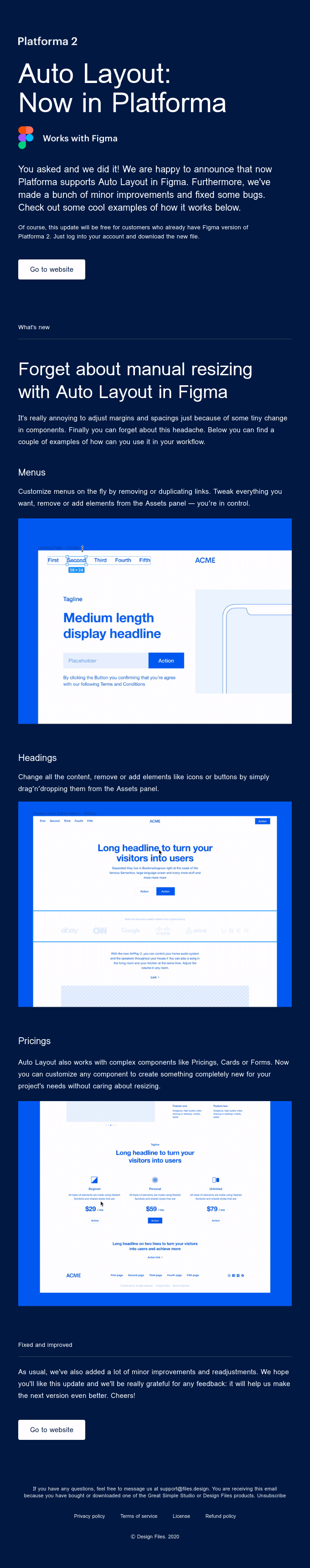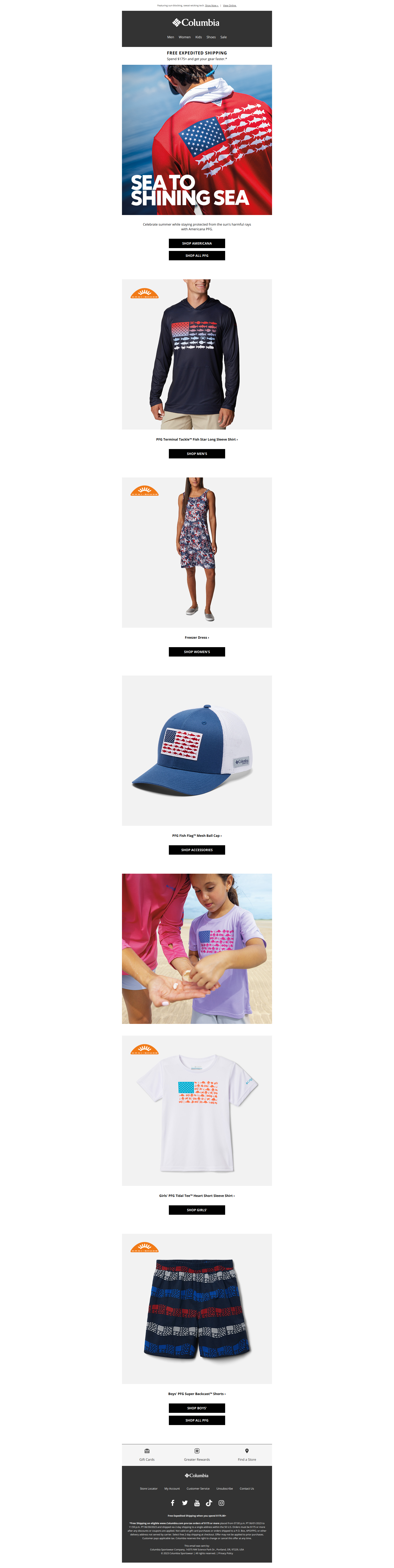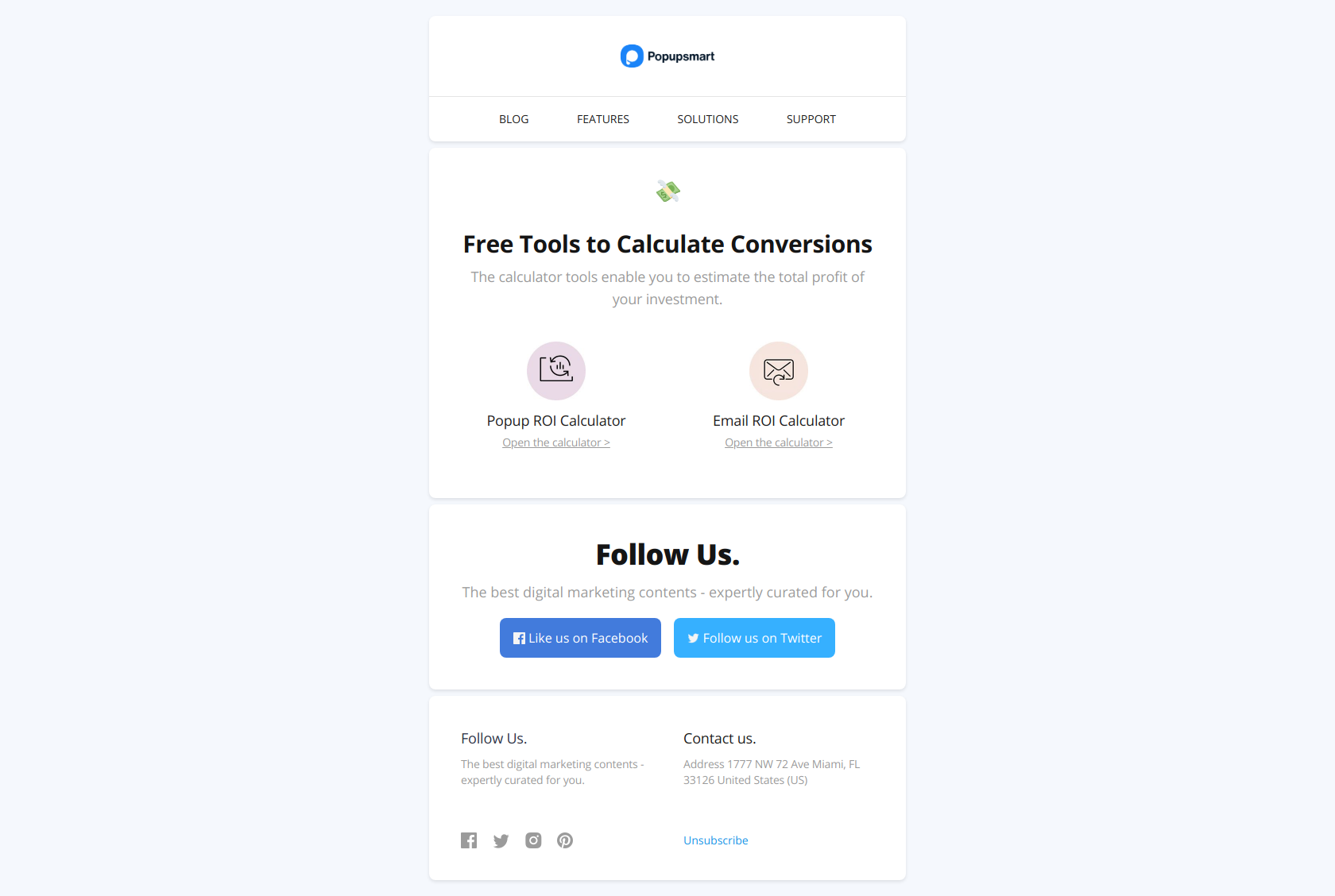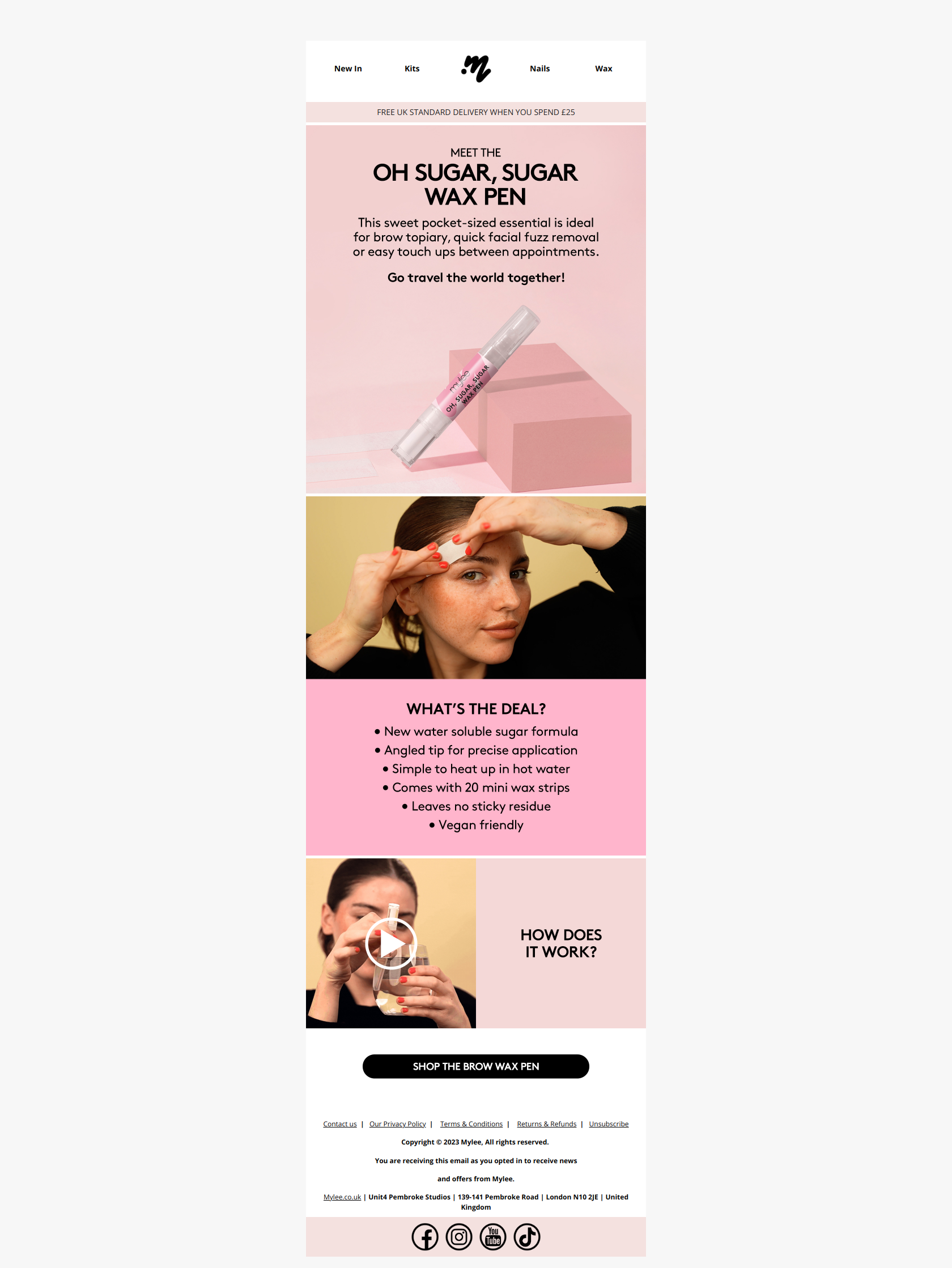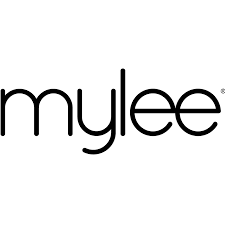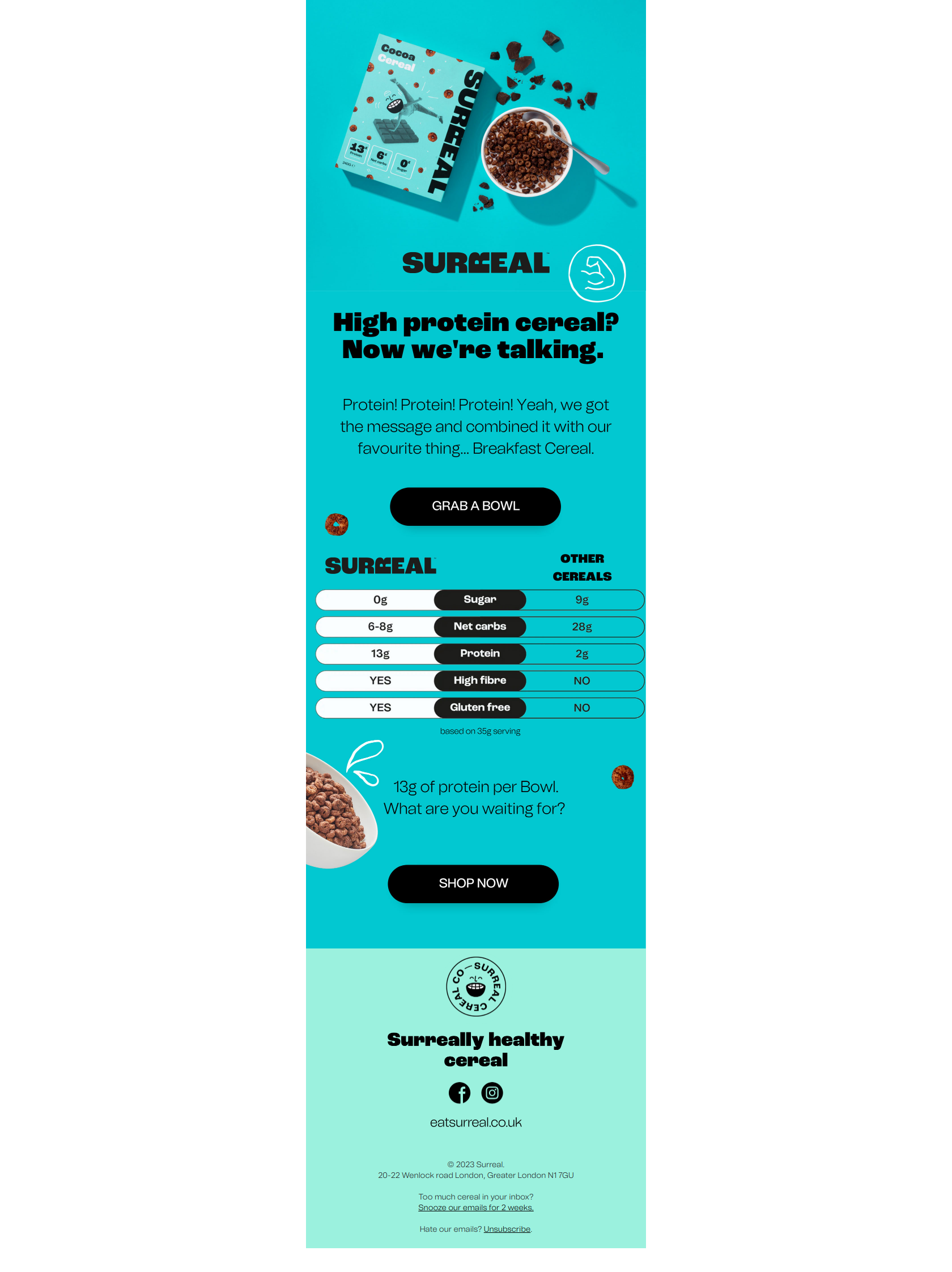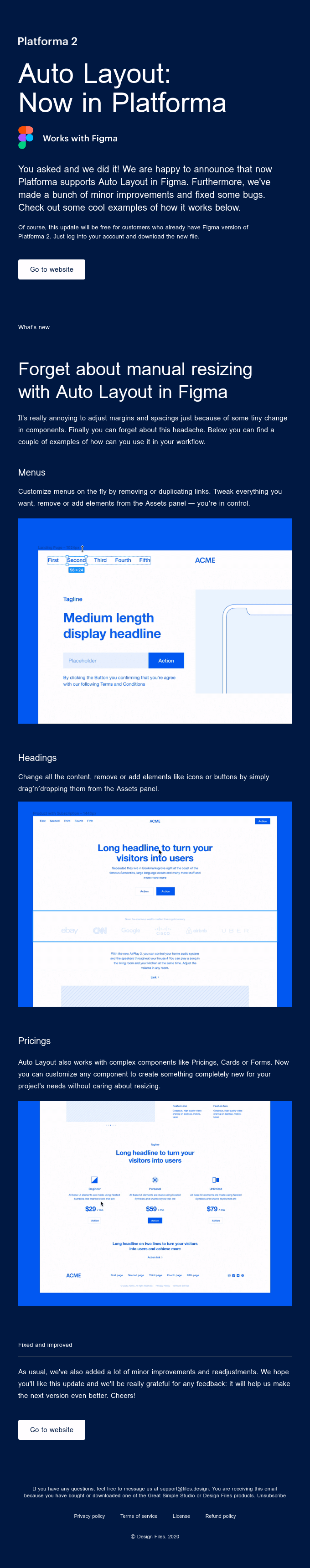
New: Auto Layout in Platforma for Figma - Newsletter Text Content
Auto Layout:
Now in Platforma
You asked and we did it! We are happy to announce that now Platforma supports Auto Layout in Figma. Furthermore, we've made a bunch of minor improvements and fixed some bugs. Check out some cool examples of how it works below.
Of course, this update will be free for customers who already have Figma version of Platforma 2. Just log into your account and download the new file.
What's new
Forget about manual resizing with Auto Layout in Figma
It's really annoying to adjust margins and spacings just because of some tiny change in components. Finally you can forget about this headache. Below you can find a couple of examples of how can you use it in your workflow.
Menus
Customize menus on the fly by removing or duplicating links. Tweak everything you want, remove or add elements from the Assets panel — you’re in control.
Headings
Change all the content, remove or add elements like icons or buttons by simply drag’n’dropping them from the Assets panel.
Pricings
Auto Layout also works with complex components like Pricings, Cards or Forms. Now you can customize any component to create something completely new for your project's needs without caring about resizing.