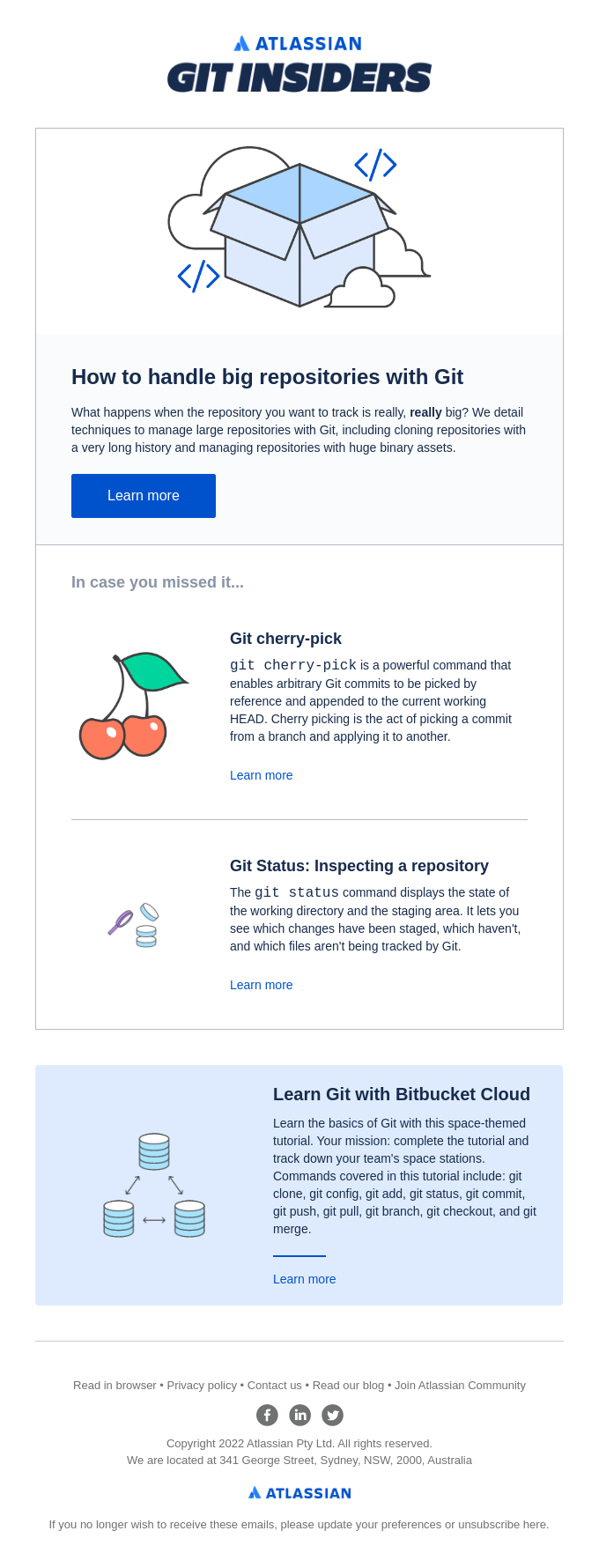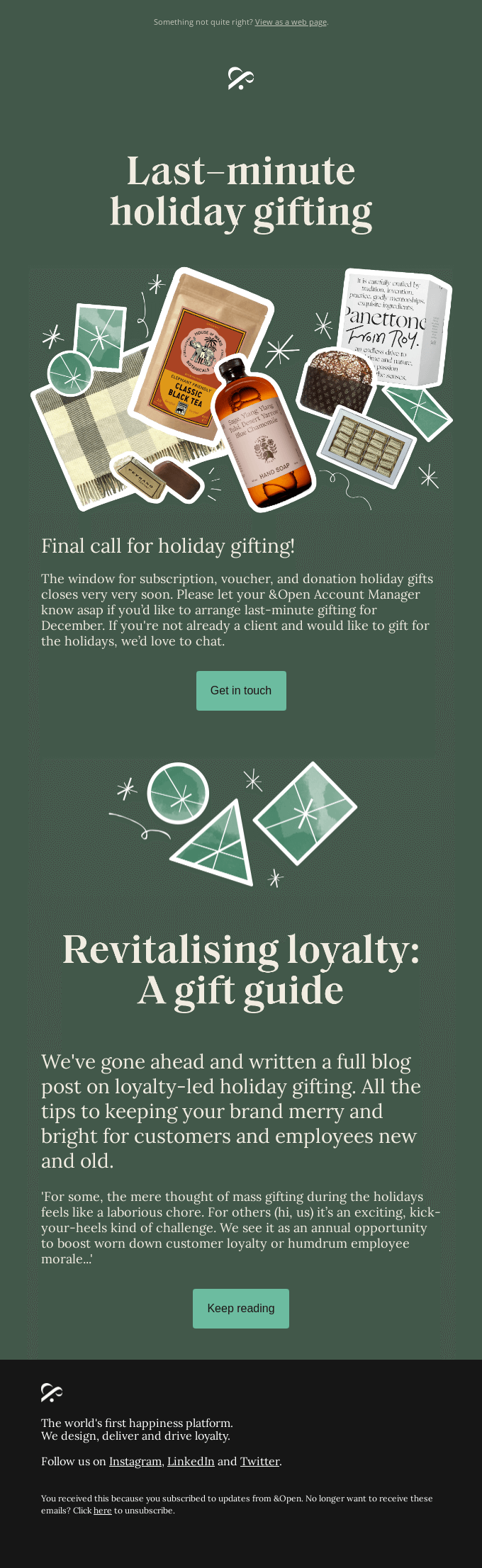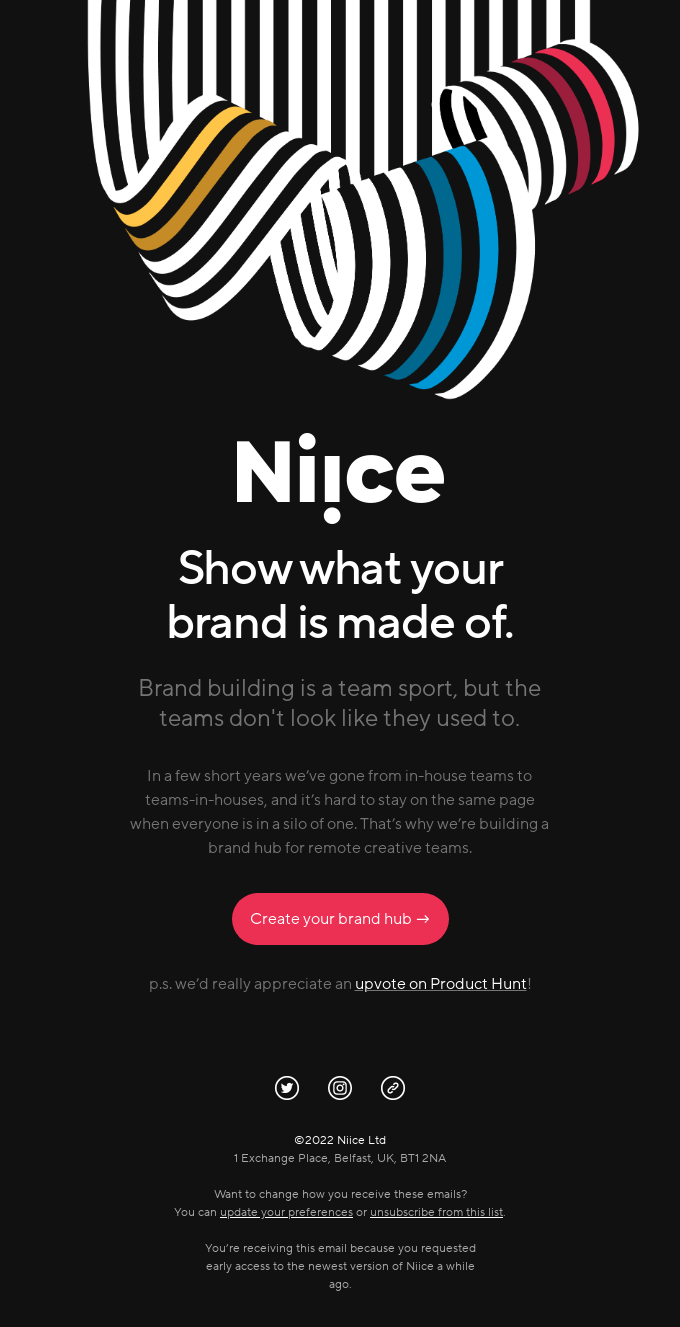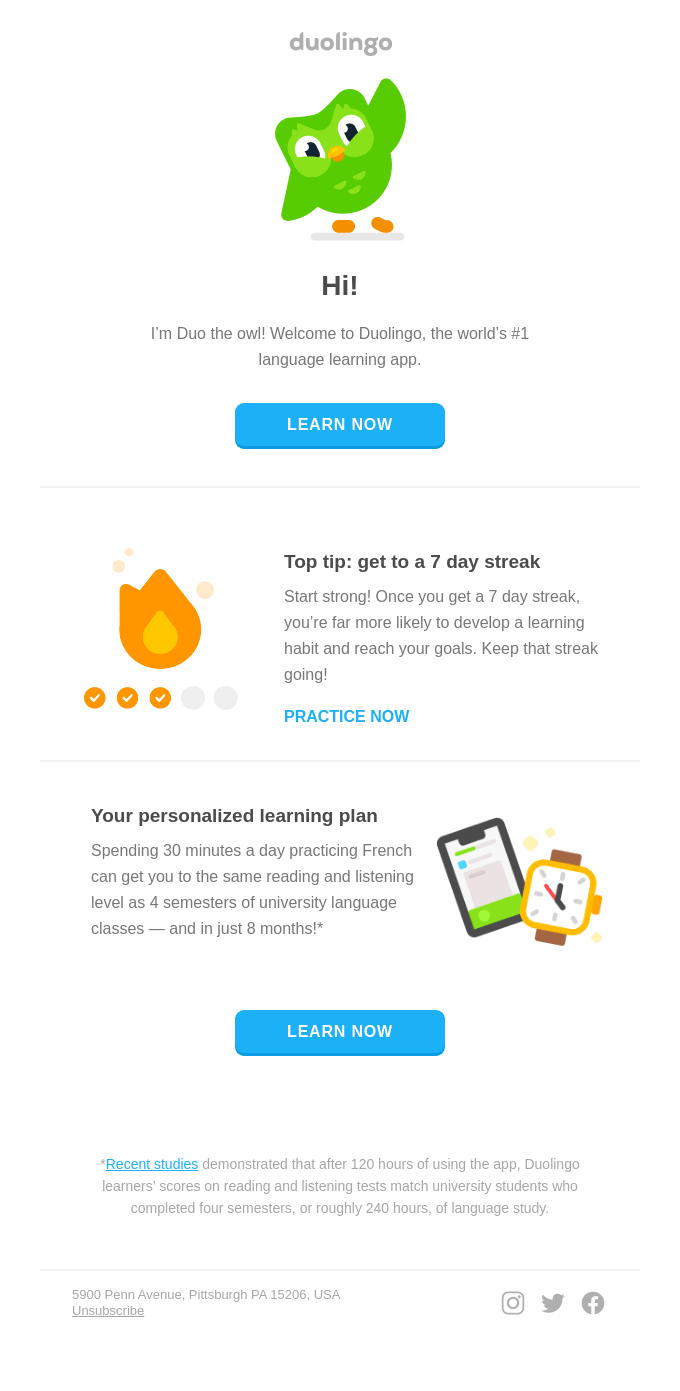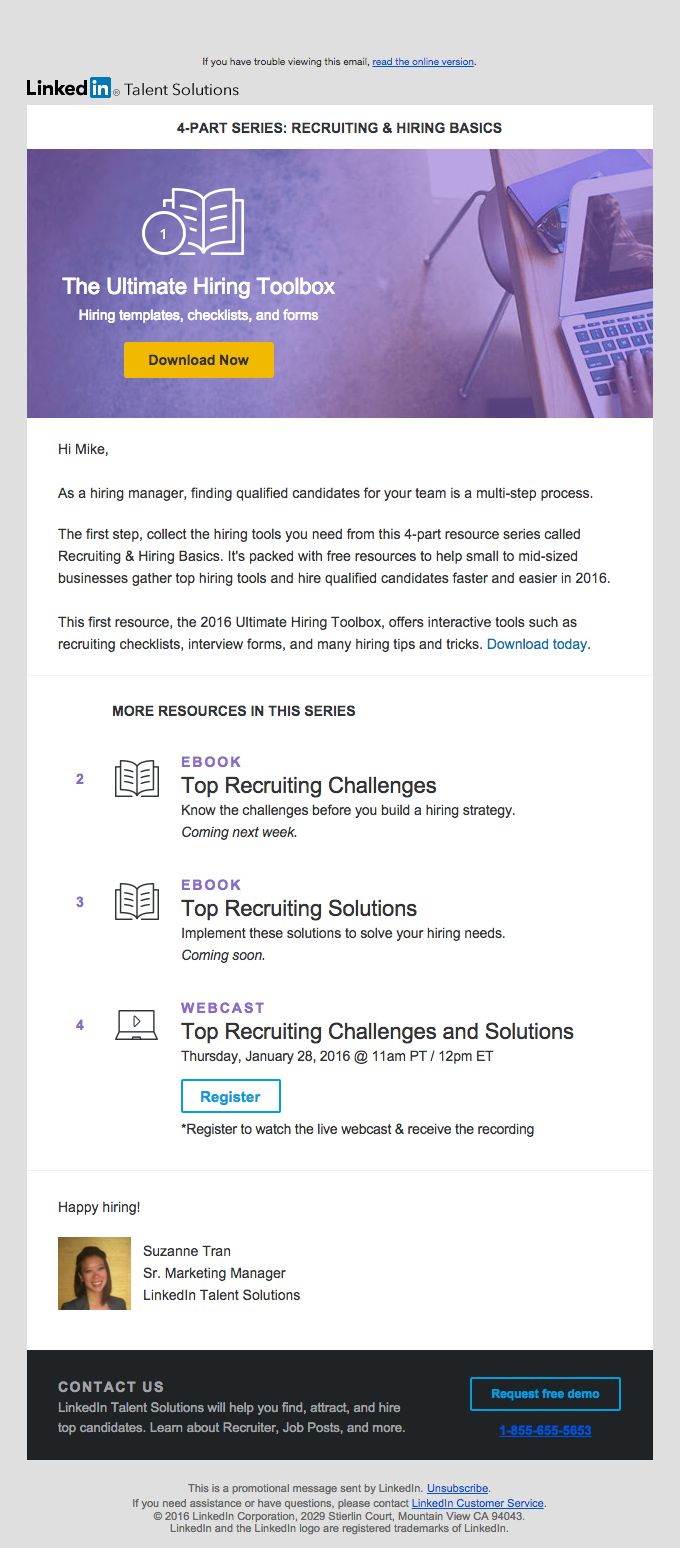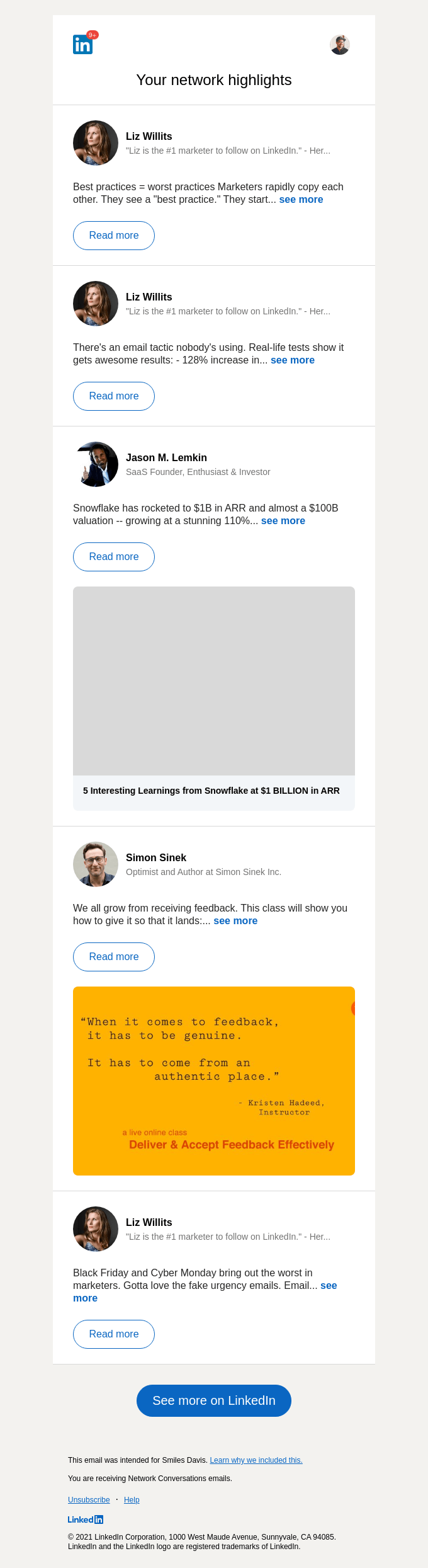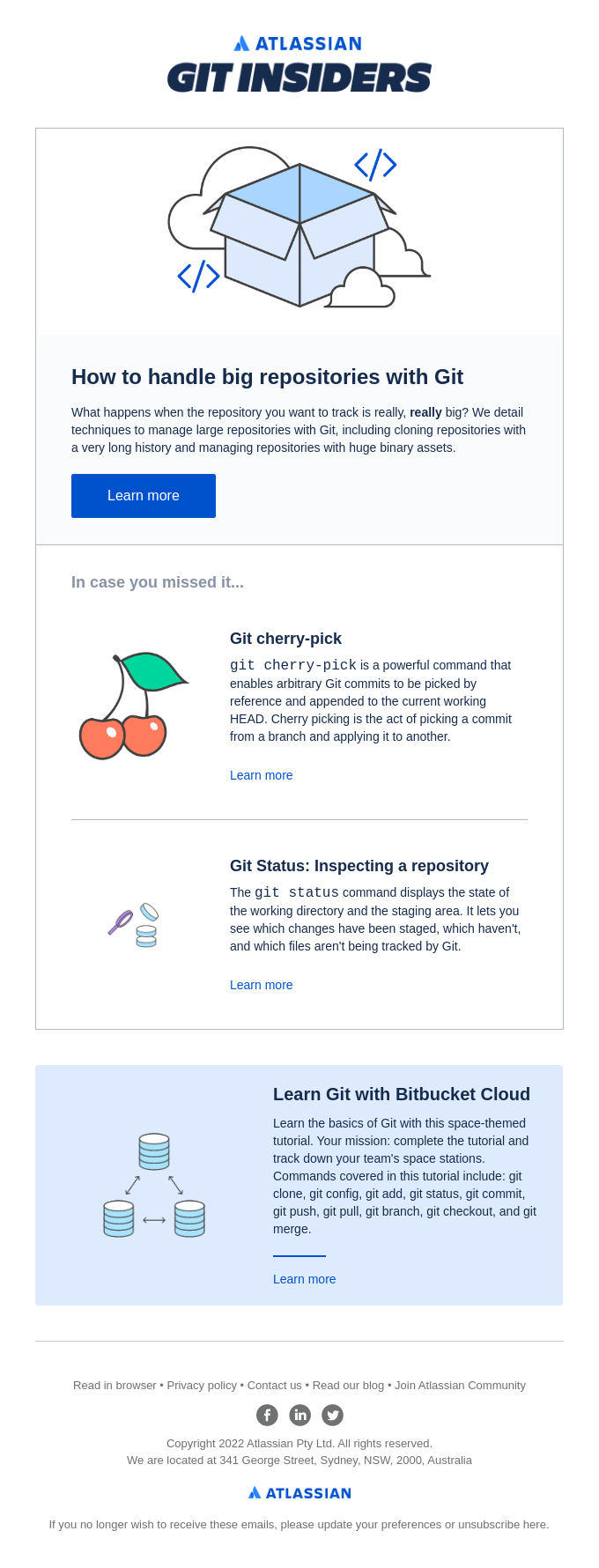
How to manage large repositories with Git - Newsletter Text Content
How to handle big repositories with Git
What happens when the repository you want to track is really, really big? We detail techniques to manage large repositories with Git, including cloning repositories with a very long history and managing repositories with huge binary assets.
In case you missed it...
Git cherry-pick
git cherry-pick is a powerful command that enables arbitrary Git commits to be picked by reference and appended to the current working HEAD. Cherry picking is the act of picking a commit from a branch and applying it to another.
Learn more
Git Status: Inspecting a repository
The git status command displays the state of the working directory and the staging area. It lets you see which changes have been staged, which haven't, and which files aren't being tracked by Git.
Learn more
Learn Git with Bitbucket Cloud
Learn the basics of Git with this space‑themed tutorial. Your mission: complete the tutorial and track down your team's space stations. Commands covered in this tutorial include: git clone, git config, git add, git status, git commit, git push, git pull, git branch, git checkout, and git merge.