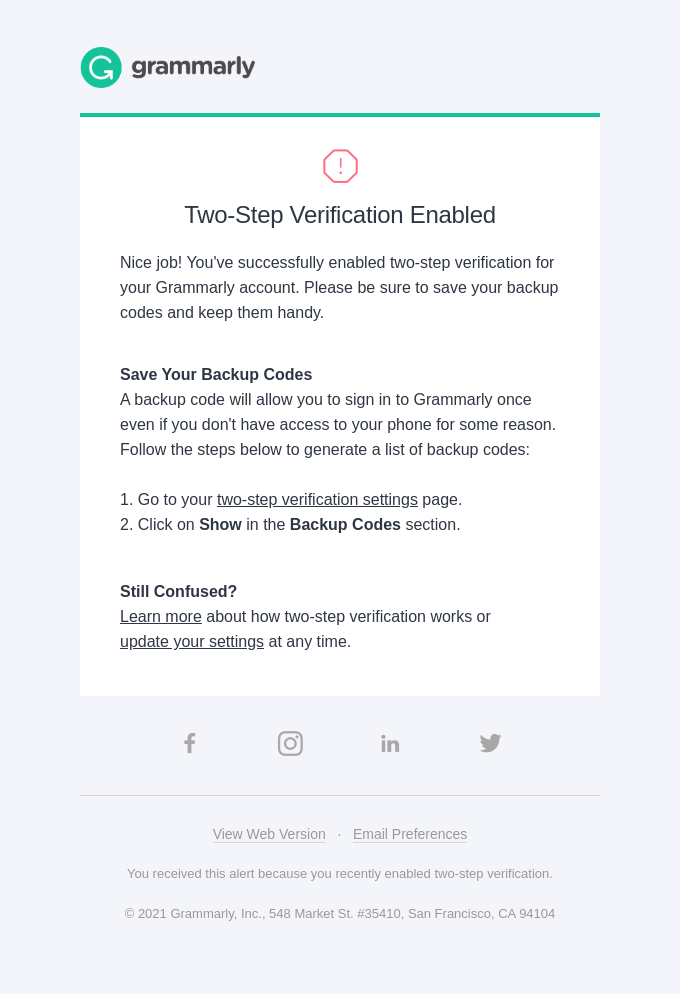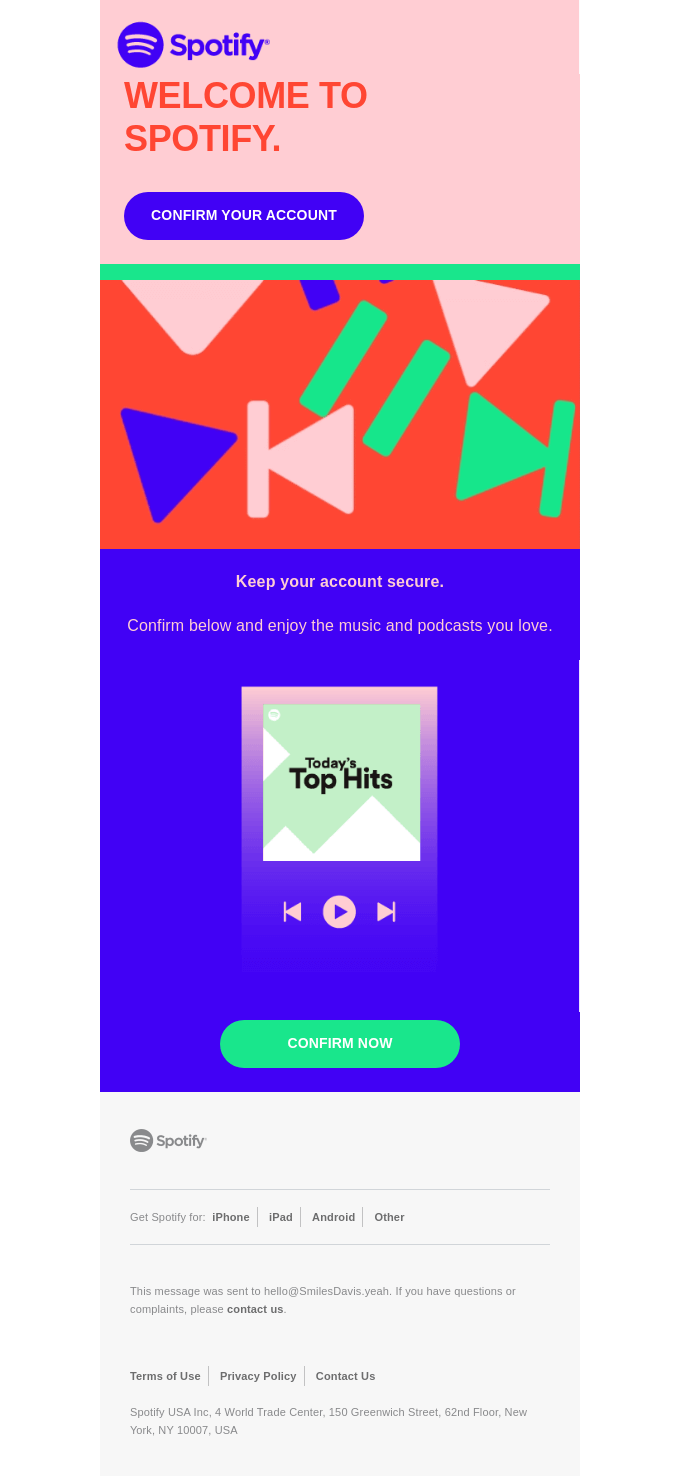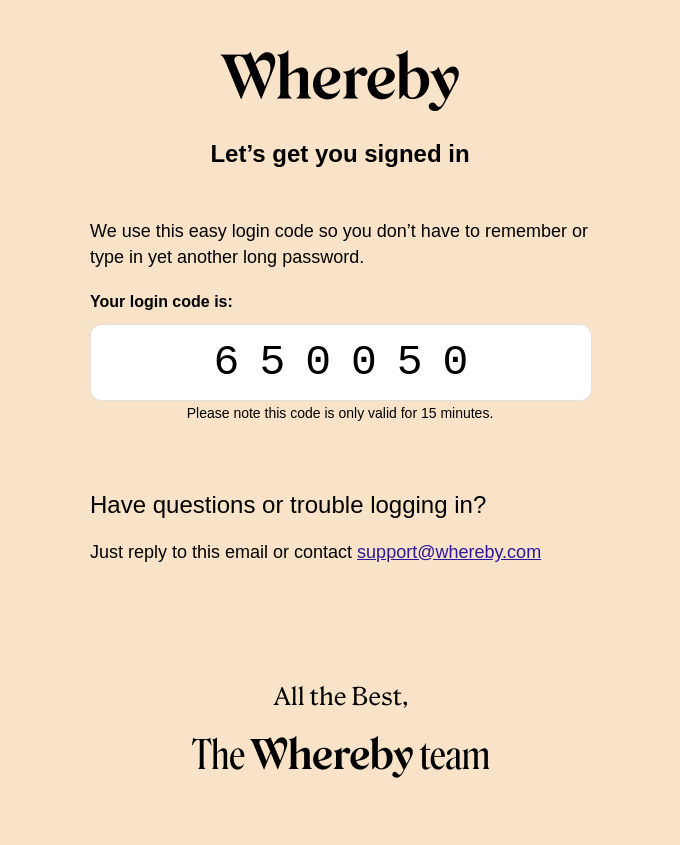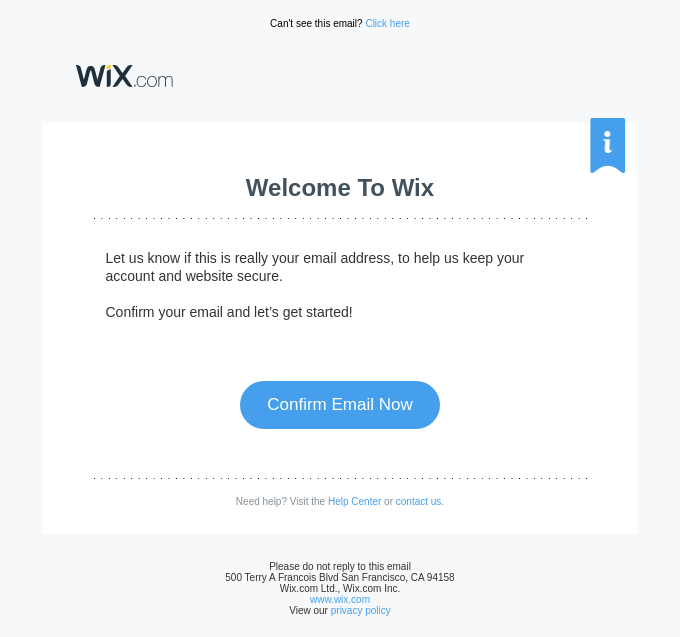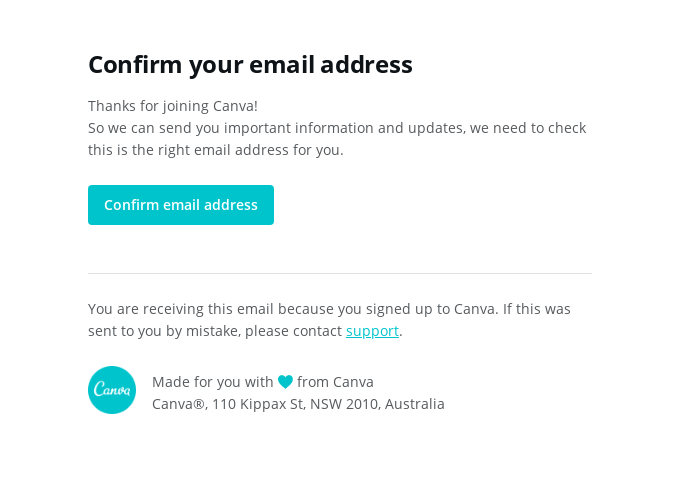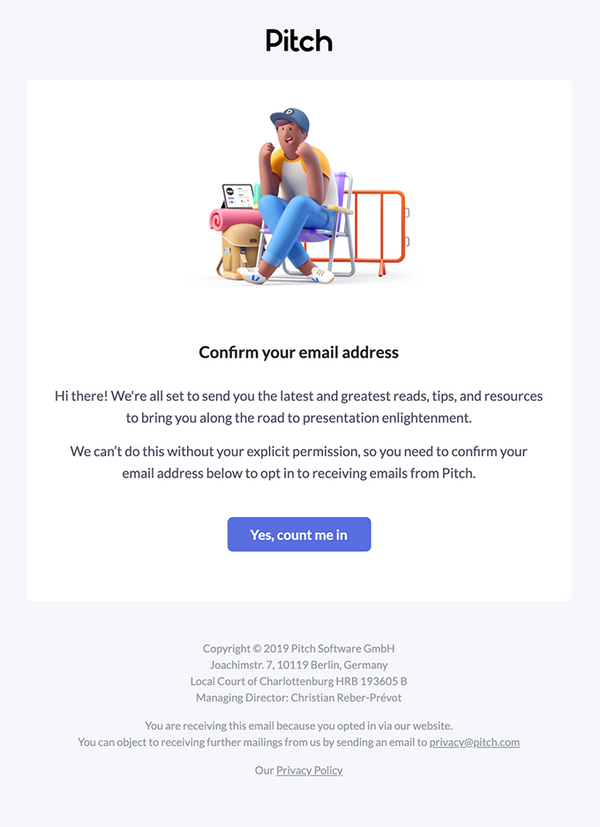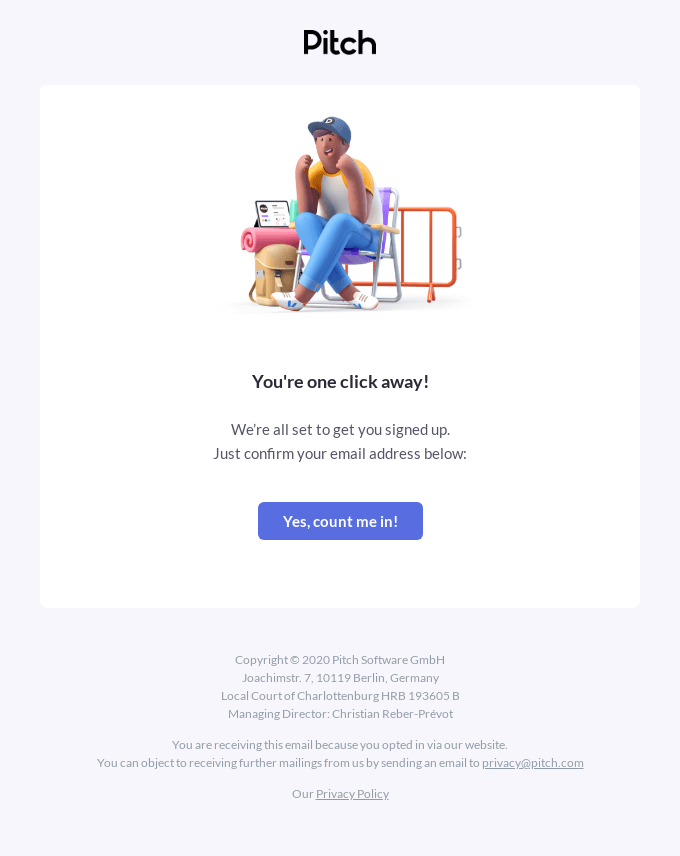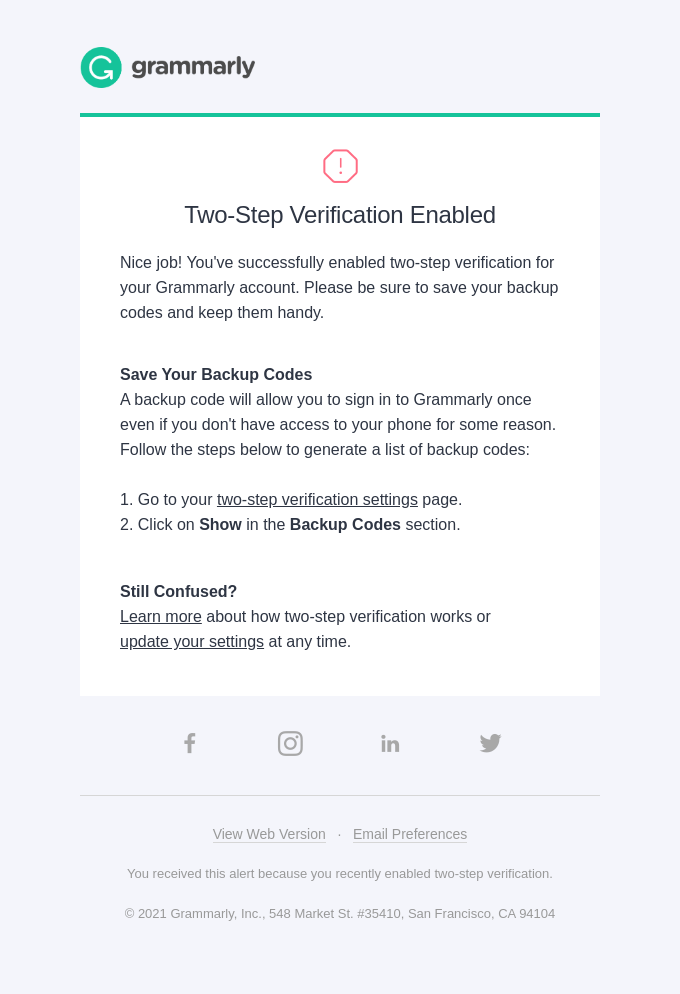
You've Successfully Enabled Two-Step Verification - Newsletter Text Content
Two-Step Verification Enabled
Nice job! You've successfully enabled two-step verification for your Grammarly account. Please be sure to save your backup codes and keep them handy.
Save Your Backup Codes
A backup code will allow you to sign in to Grammarly once even if you don't have access to your phone for some reason. Follow the steps below to generate a list of backup codes:
1. Go to your two-step verification settings page.
2. Click on Show in the Backup Codes section.
Still Confused?
Learn more about how two-step verification works or update your settings at any time.