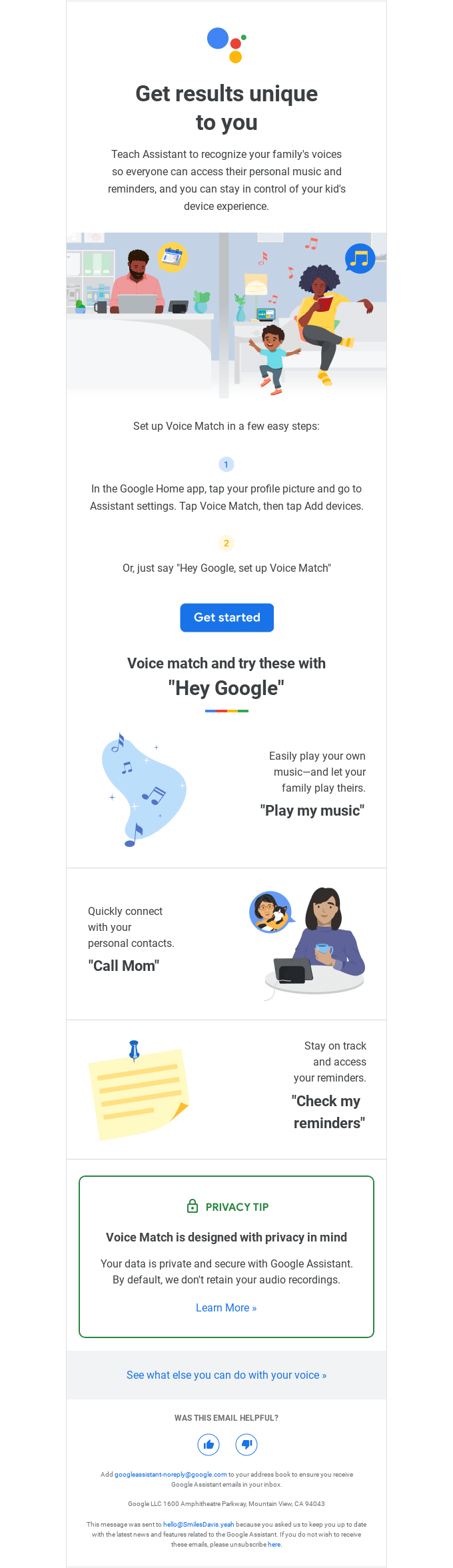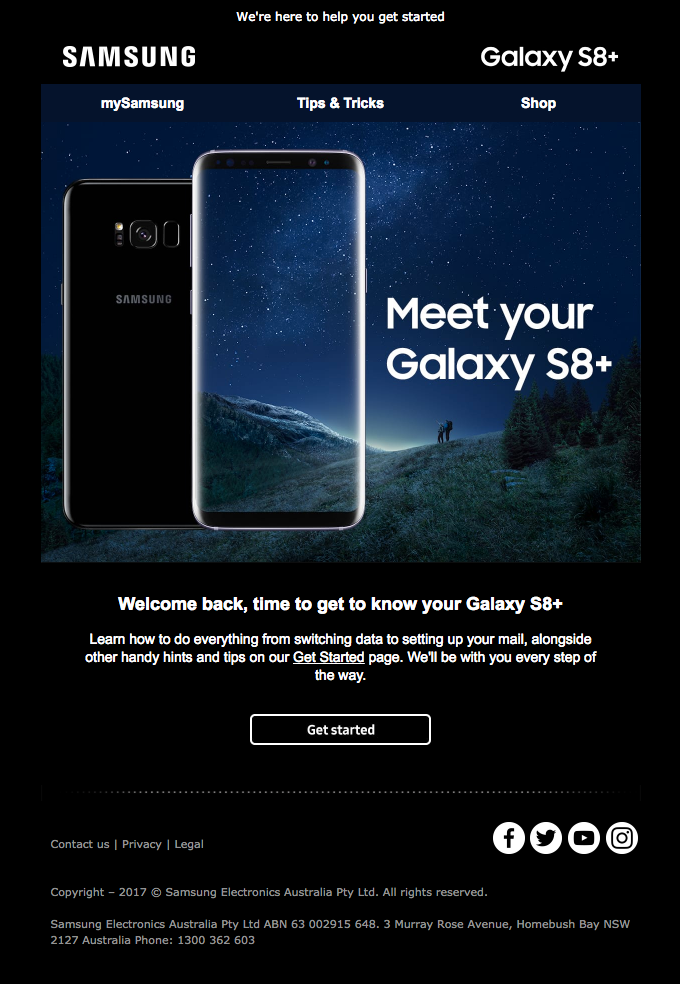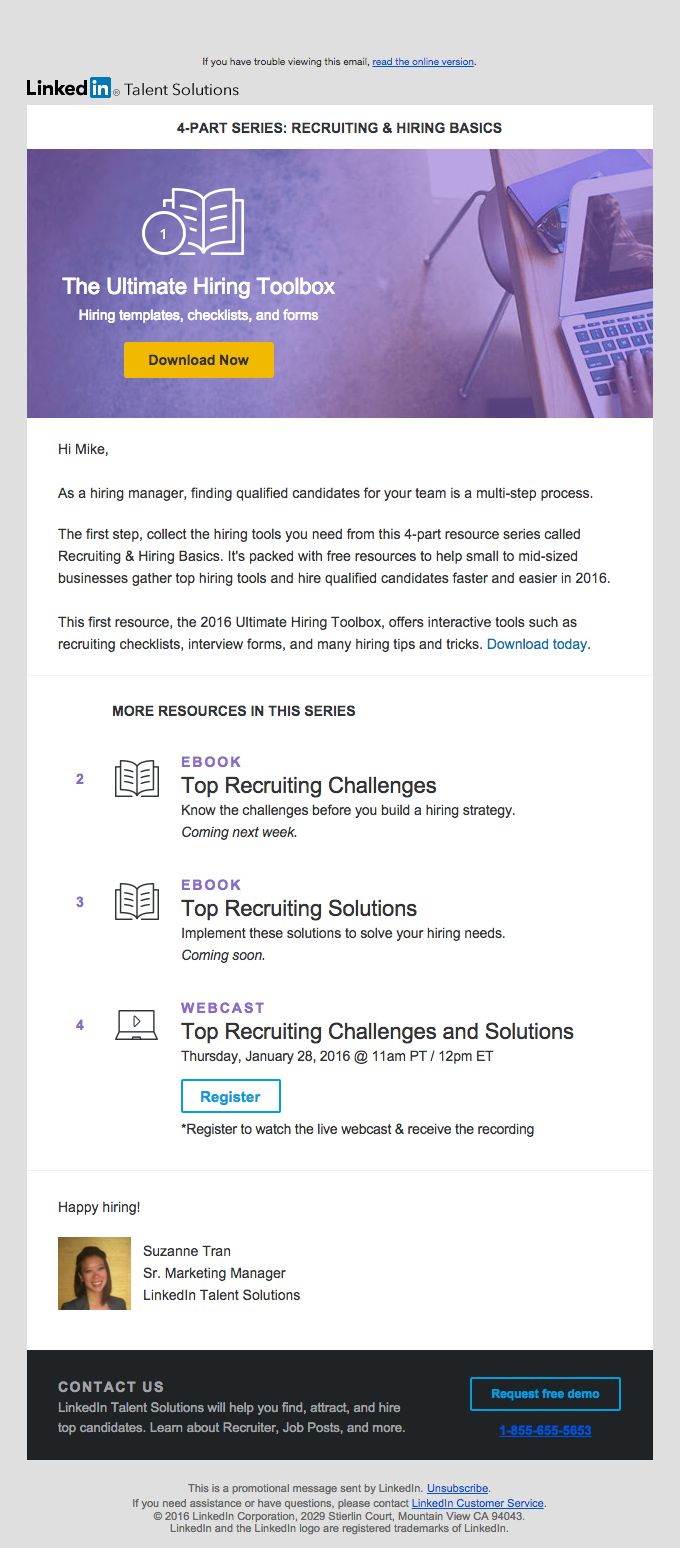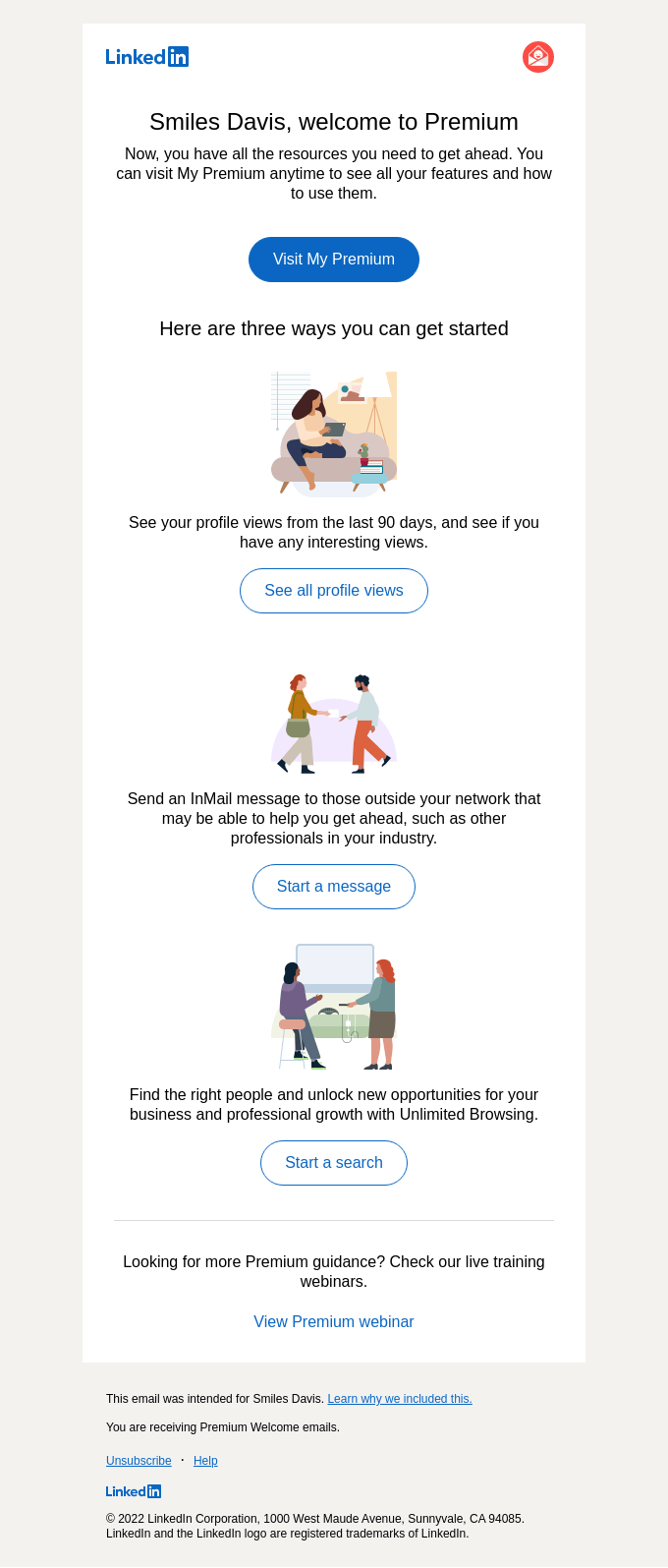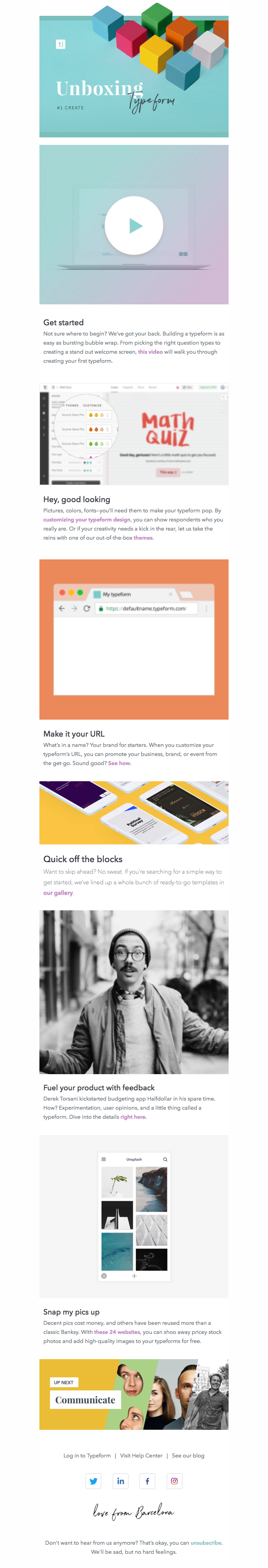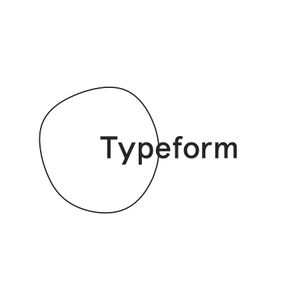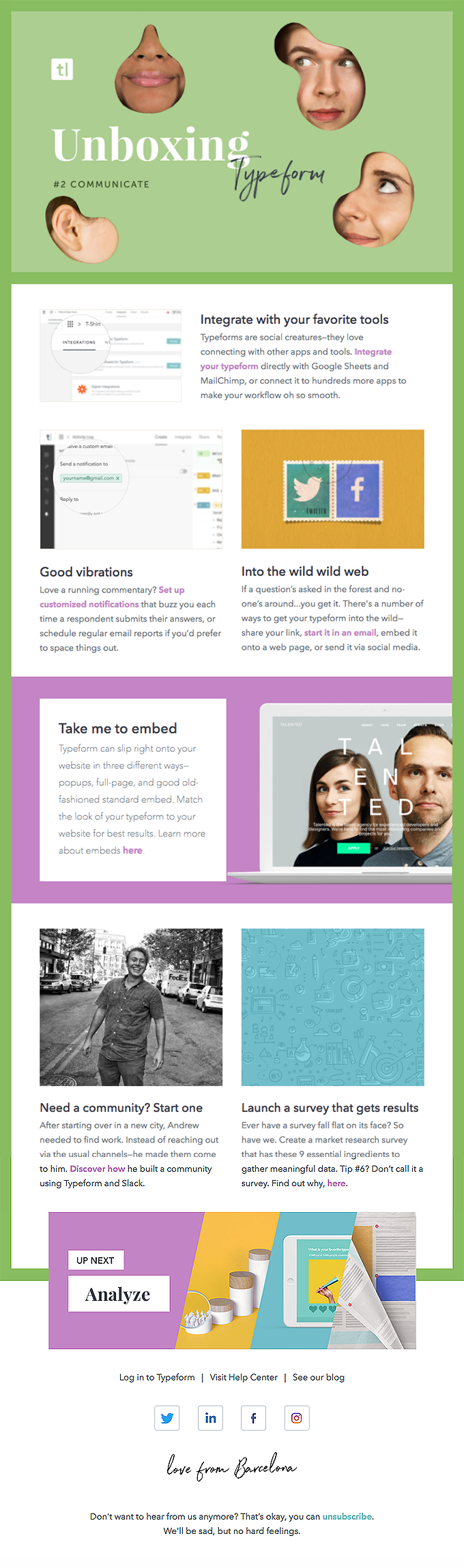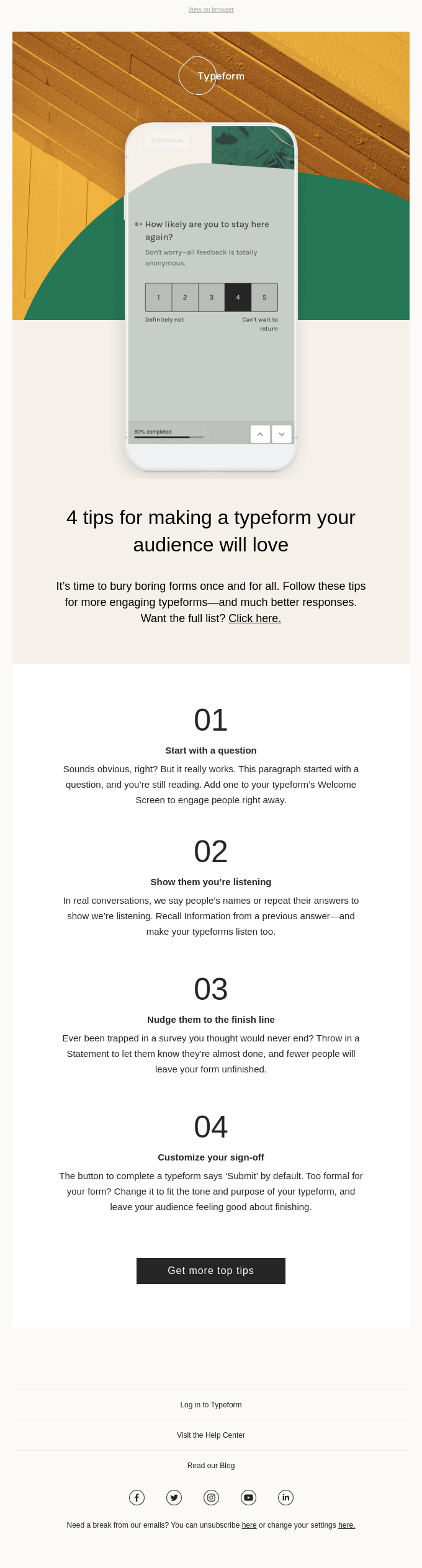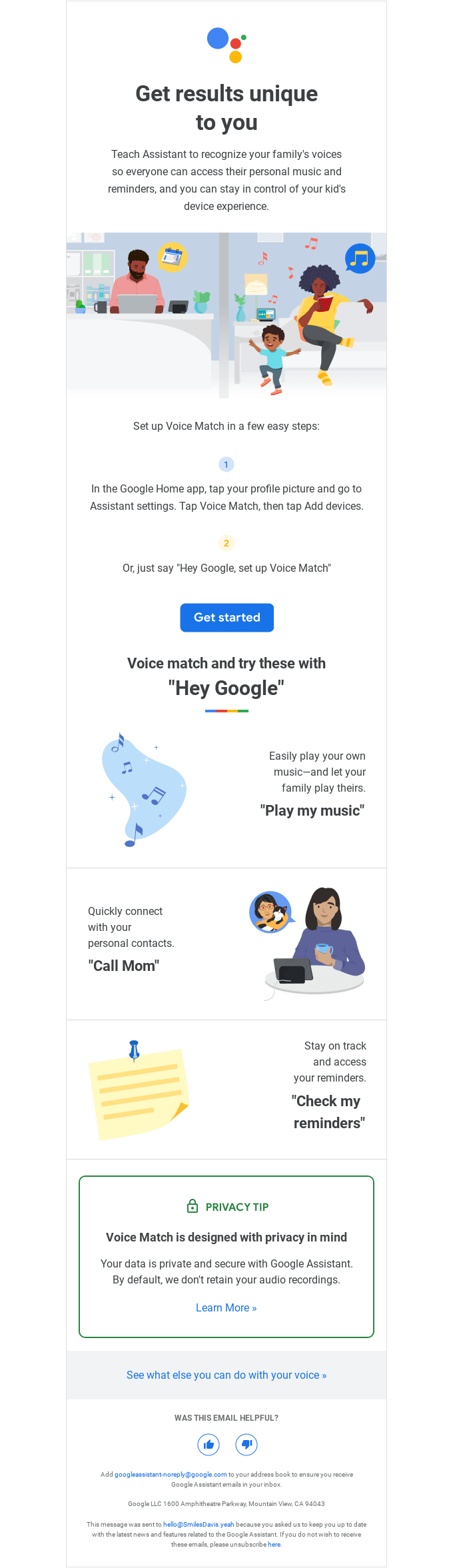
Get personal results for the whole family - Newsletter Text Content
Get results unique
to you
Teach Assistant to recognize your family's voices
so everyone can access their personal music and
reminders, and you can stay in control of your kid's
device experience.
Set up Voice Match in a few easy steps:
In the Google Home app, tap your profile picture and go toAssistant settings. Tap Voice Match, then tap Add devices.
Or, just say "Hey Google, set up Voice Match"
Voice match and try these with
"Hey Google"
Easily play your own
music—and let your
family play theirs.
Quickly connect
with your
personal contacts.
Stay on track
and access
your reminders.
Voice Match is designed with privacy in mind
Your data is private and secure with Google Assistant.
By default, we don't retain your audio recordings.
WAS THIS EMAIL HELPFUL?
Add googleassistant-noreply@google.com to your address book to ensure you receive Google Assistant emails in your inbox.
Google LLC 1600 Amphitheatre Parkway, Mountain View, CA 94043
This message was sent to hello@SmilesDavis.yeah because you asked us to keep you up to date with the latest news and features related to the Google Assistant. If you do not wish to receive these emails, please unsubscribe here.