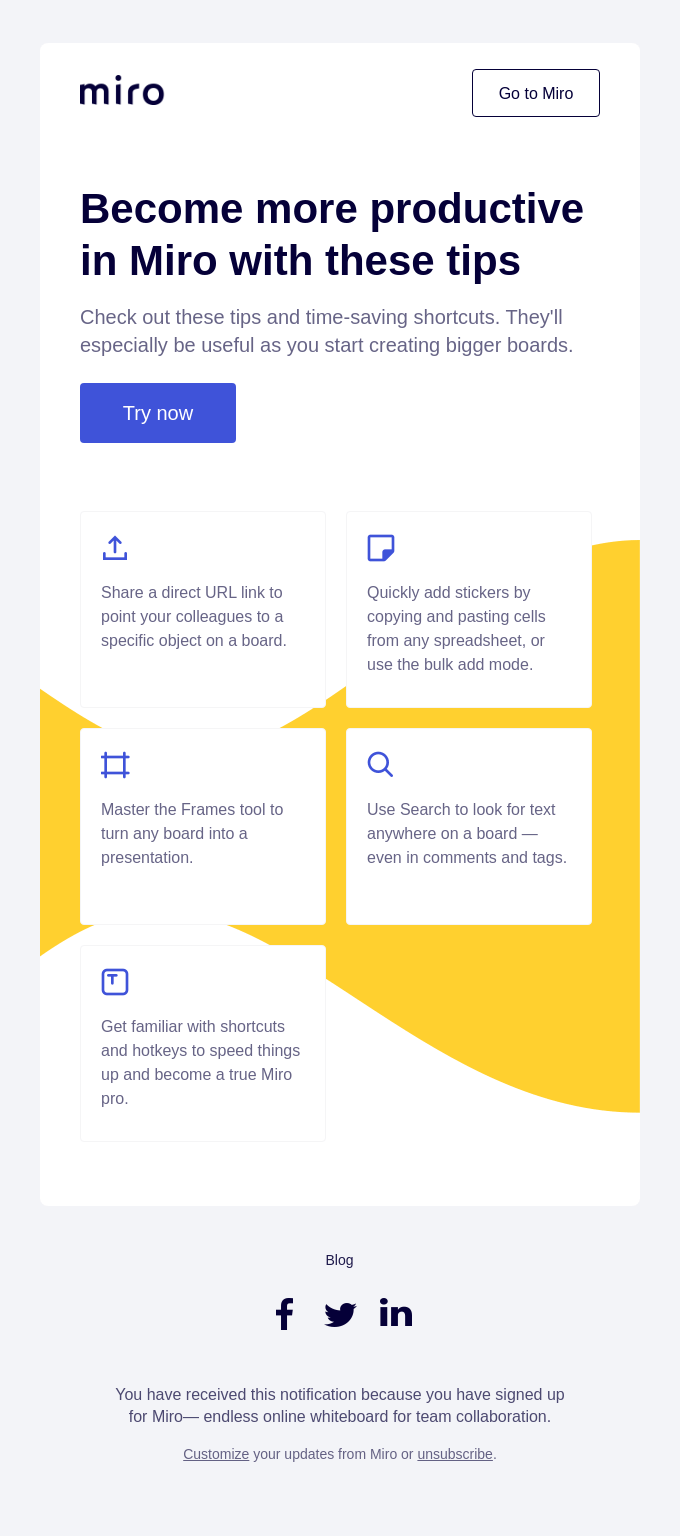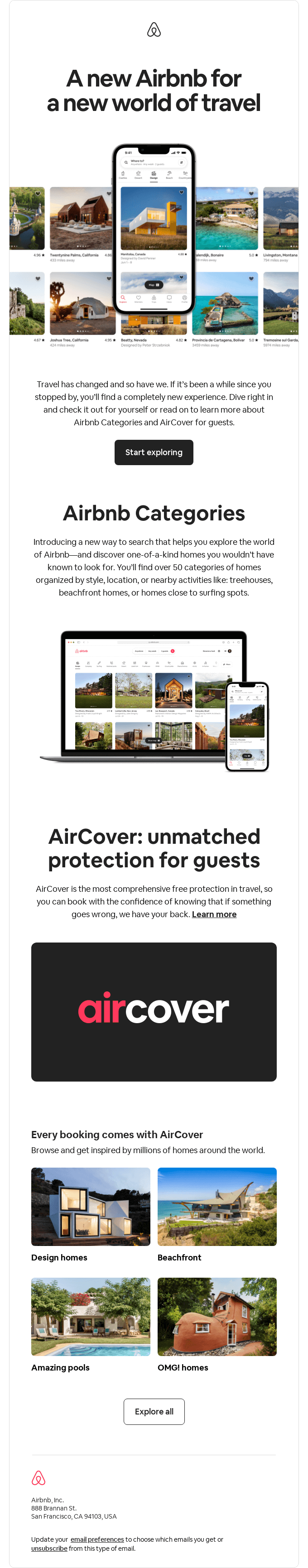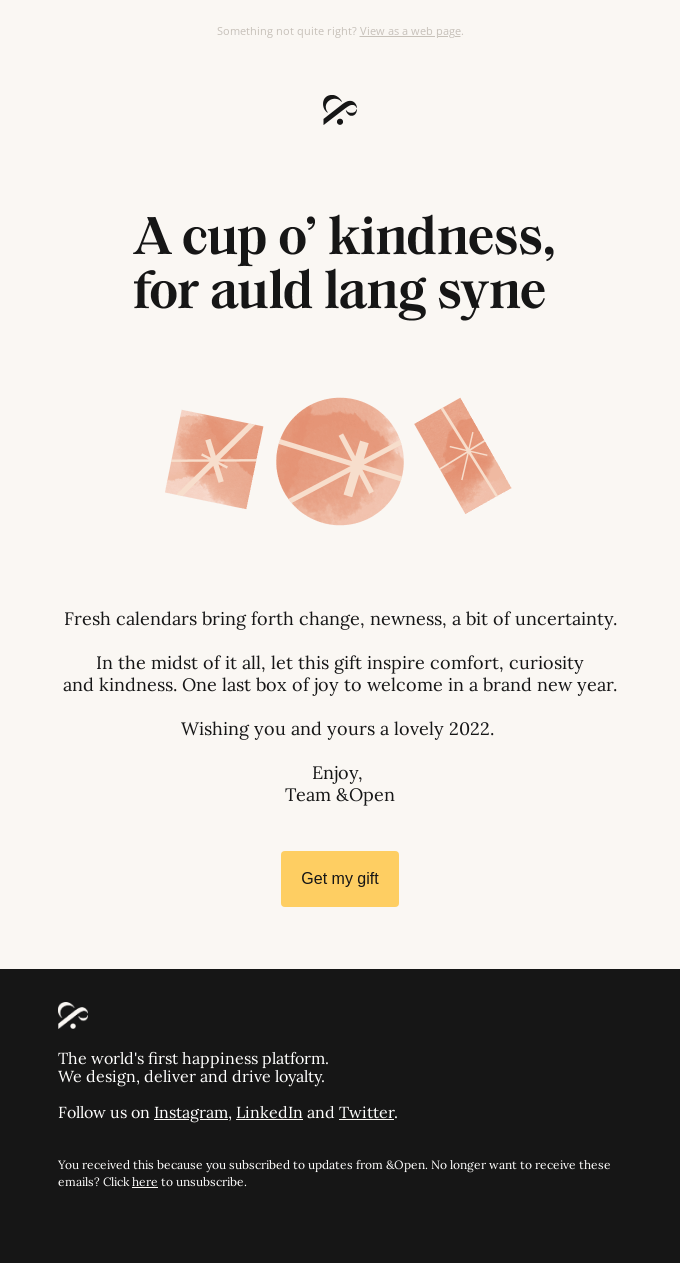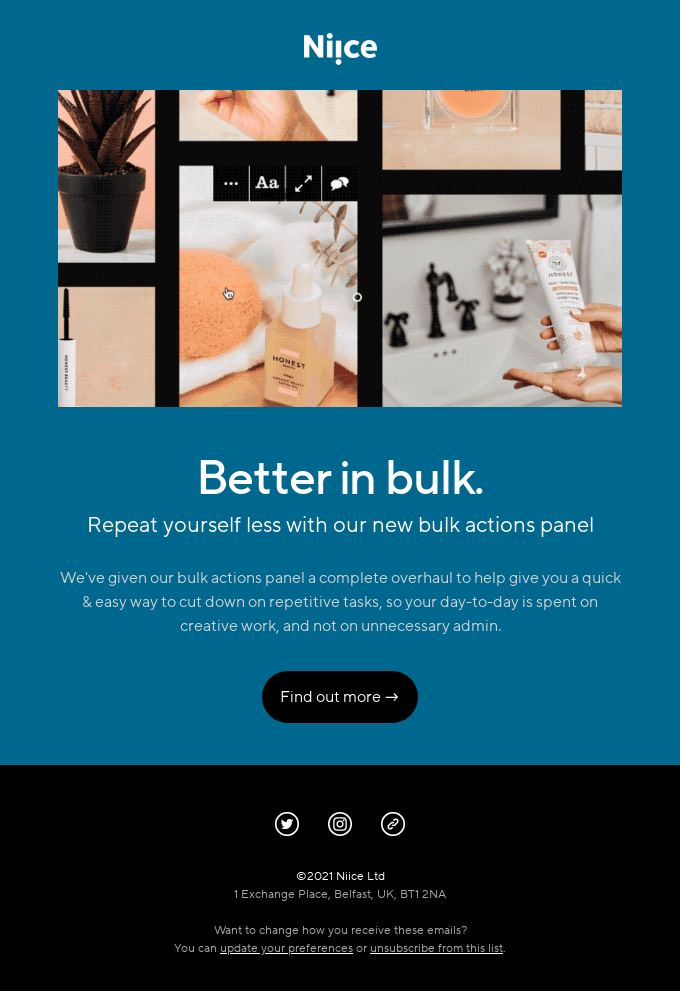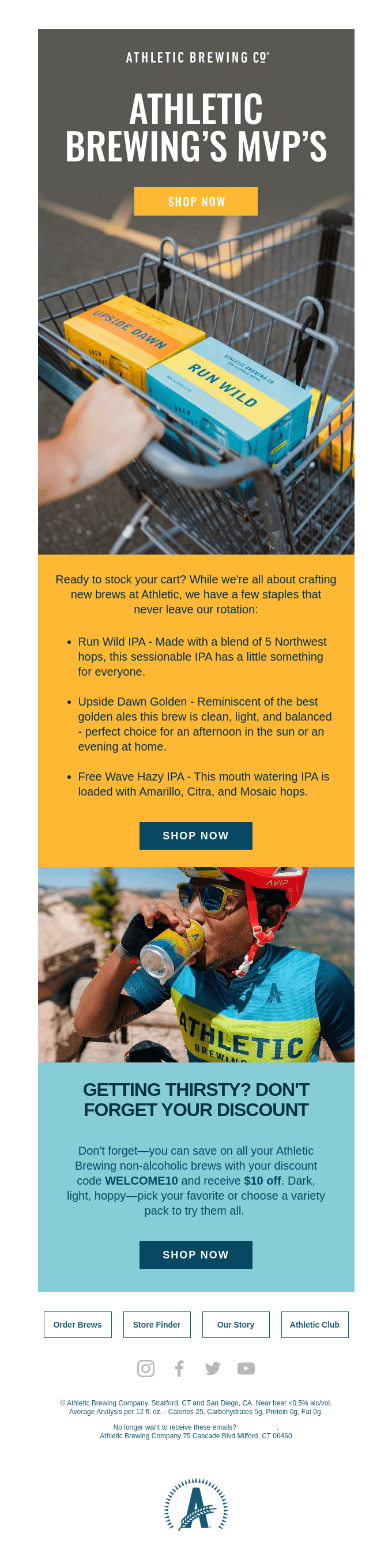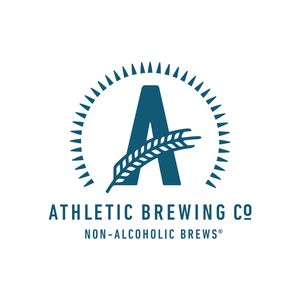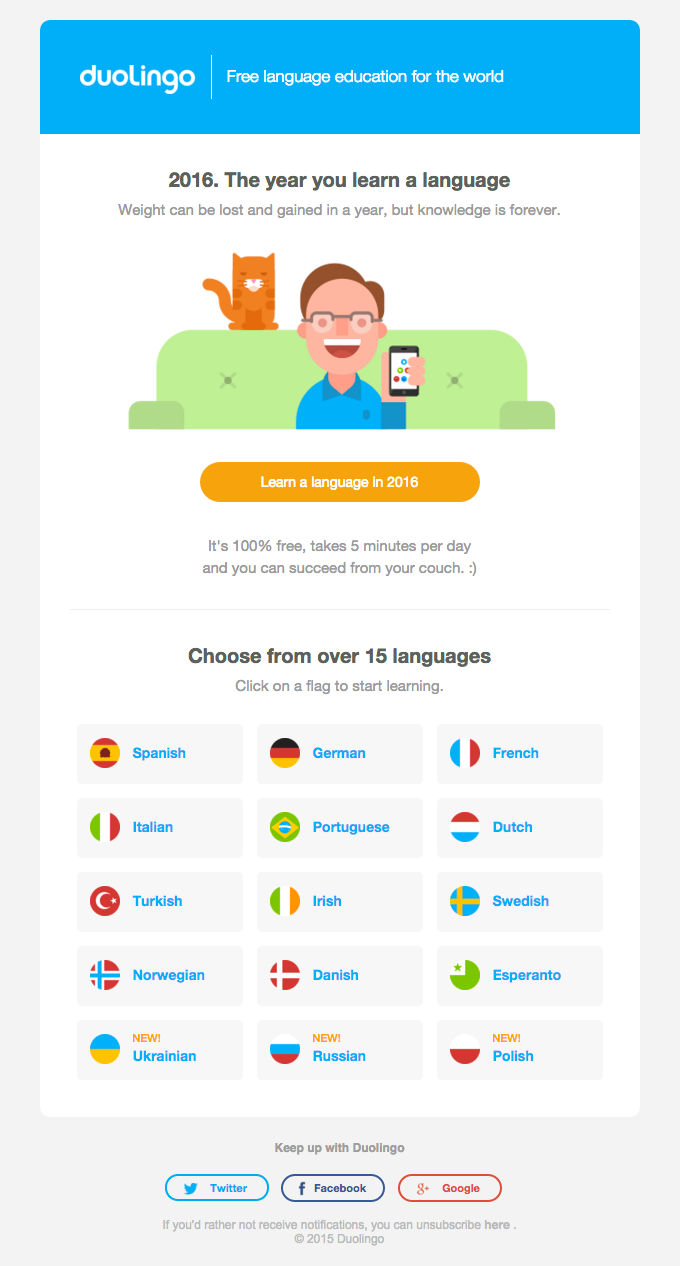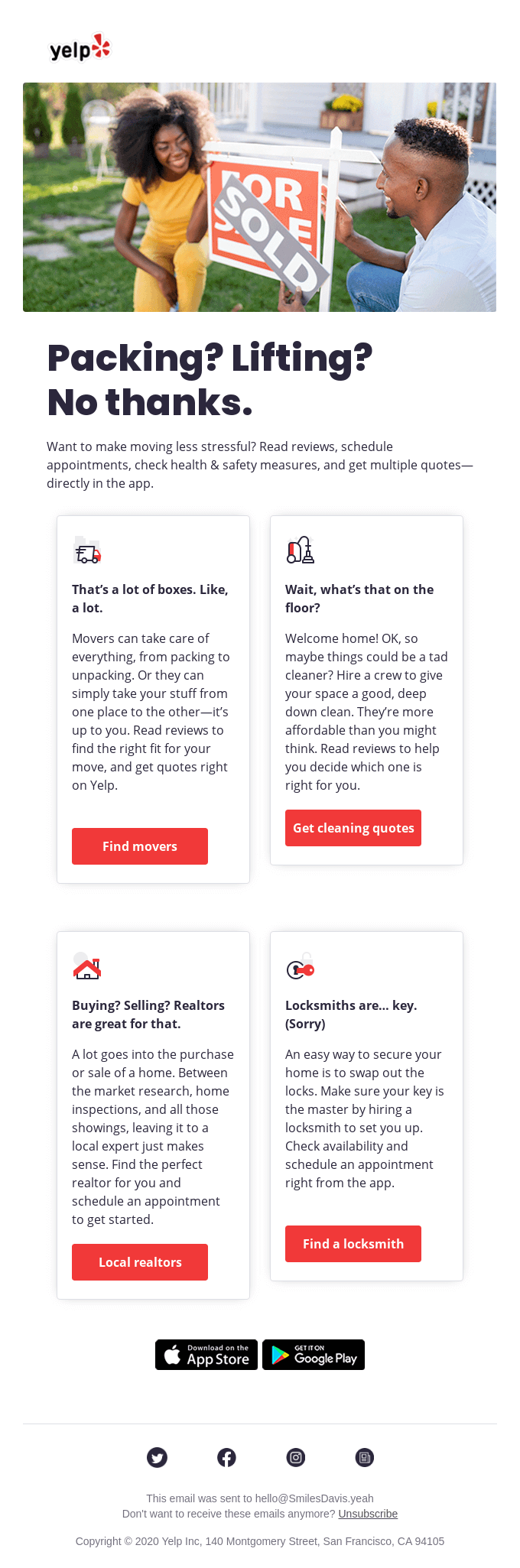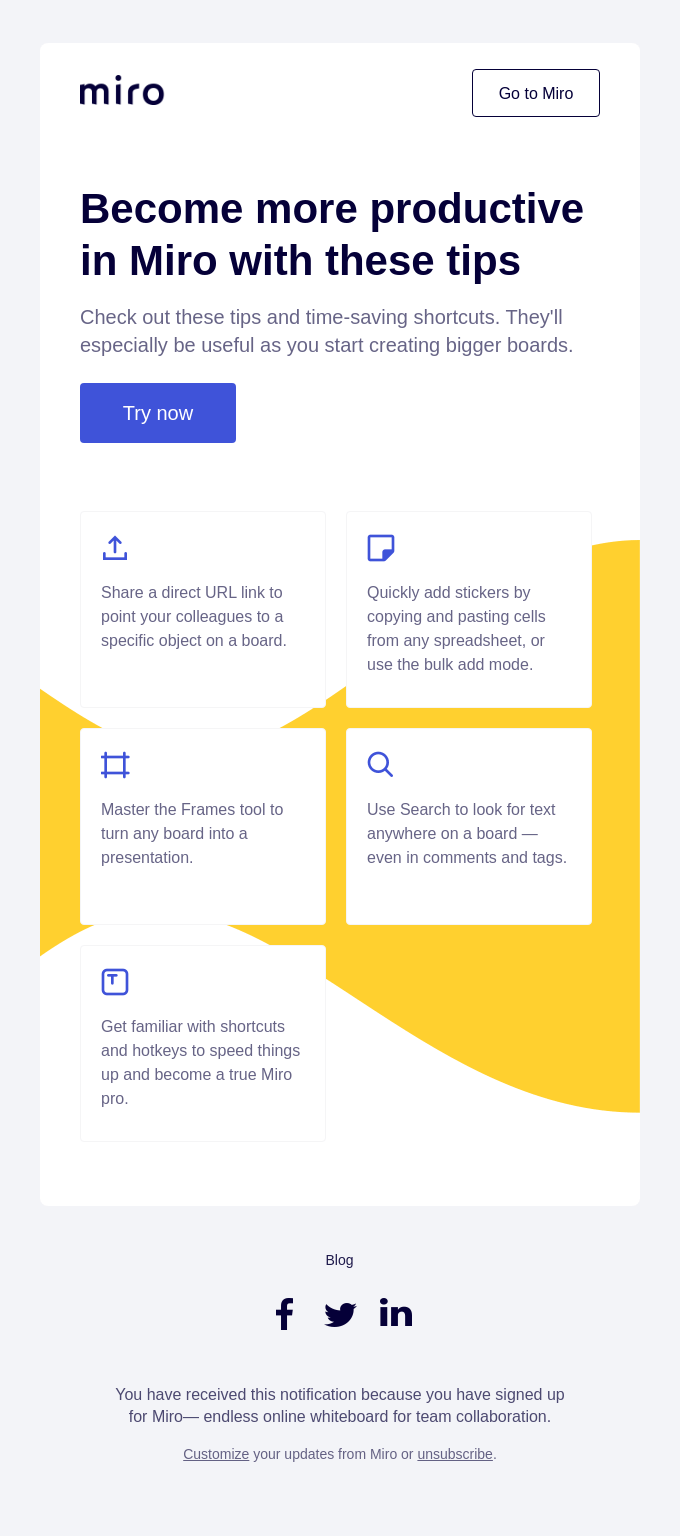
5 easy tips to become a Miro PRO user - Newsletter Text Content
Become more productive in Miro with these tips
Check out these tips and time-saving shortcuts. They'll especially be useful as you start creating bigger boards.
Share a direct URL link to point your colleagues to a specific object on a board.
Quickly add stickers by copying and pasting cells from any spreadsheet, or use the bulk add mode.
Master the Frames tool to turn any board into a presentation.
Use Search to look for text anywhere on a board — even in comments and tags.
Get familiar with shortcuts and hotkeys to speed things up and become a true Miro pro.