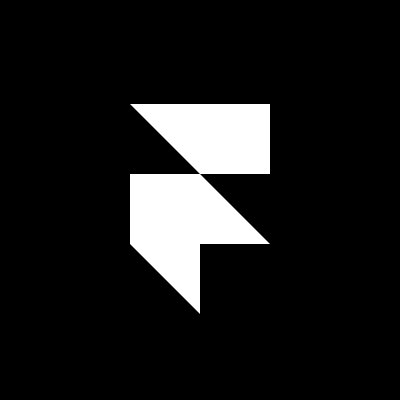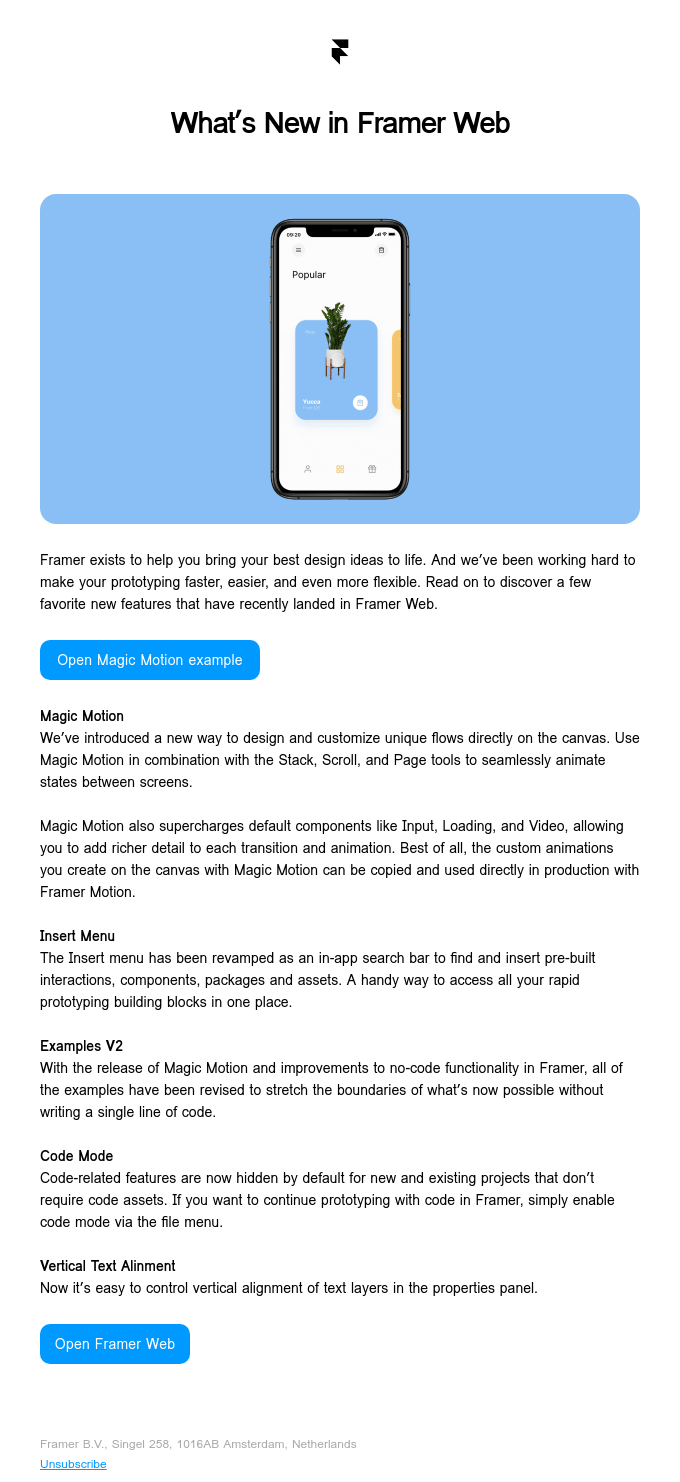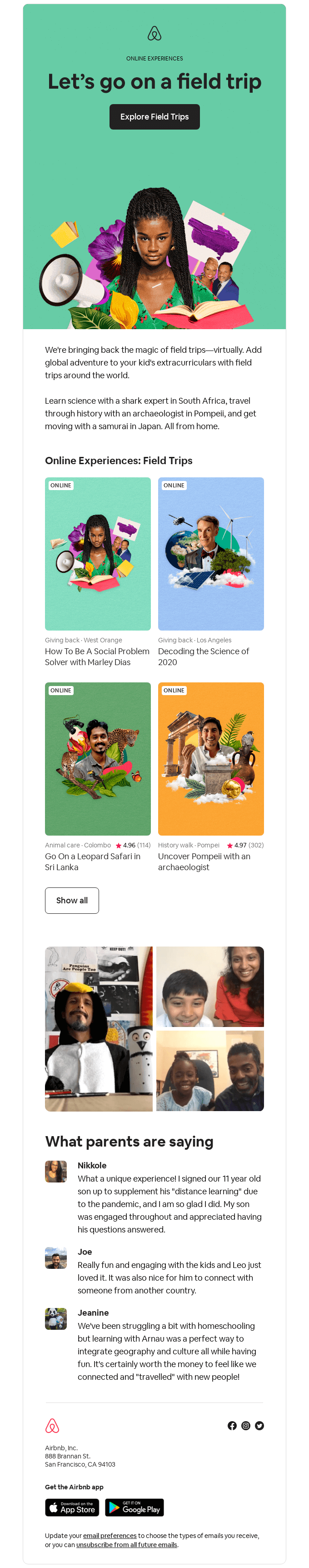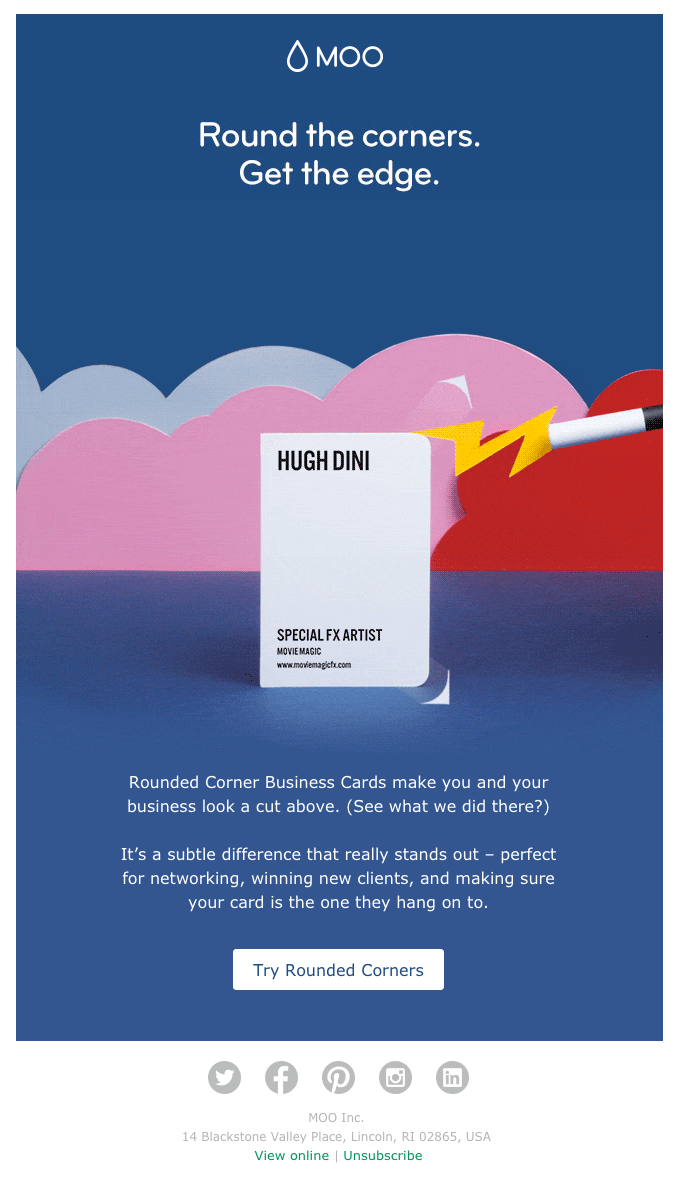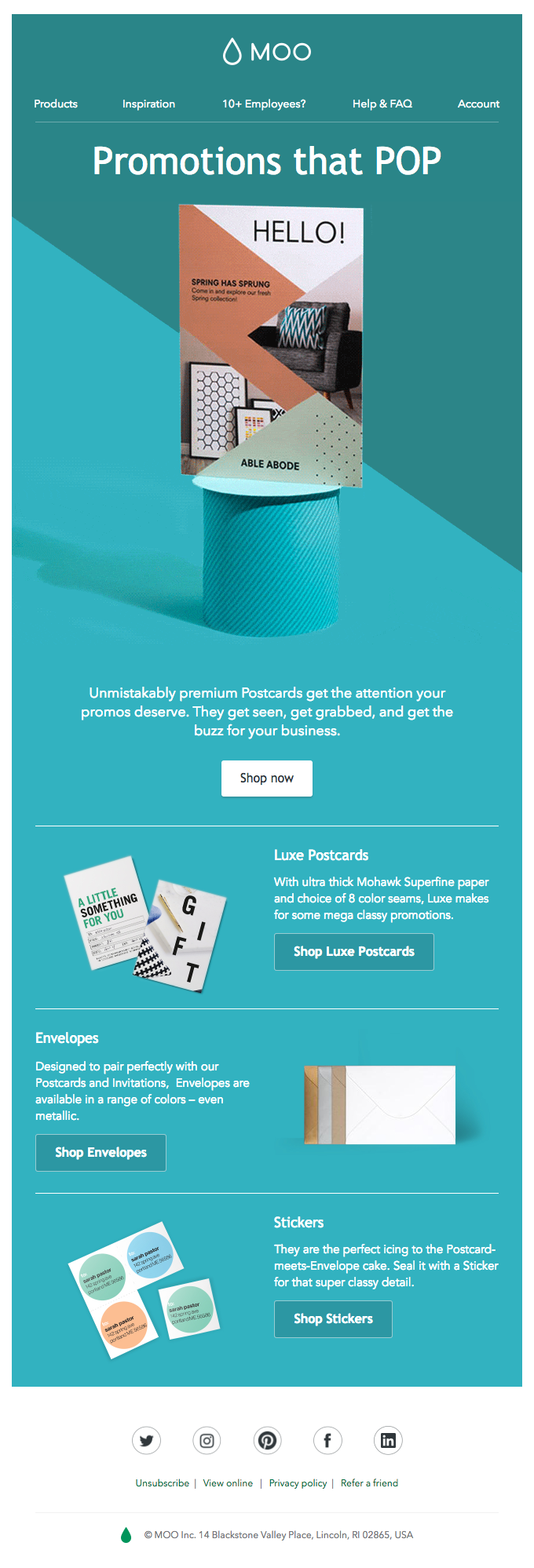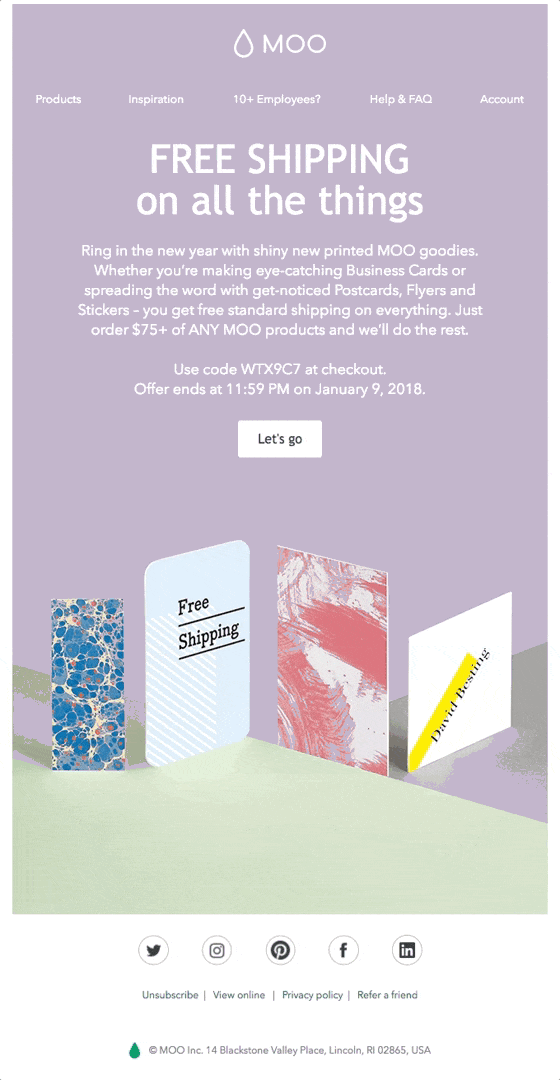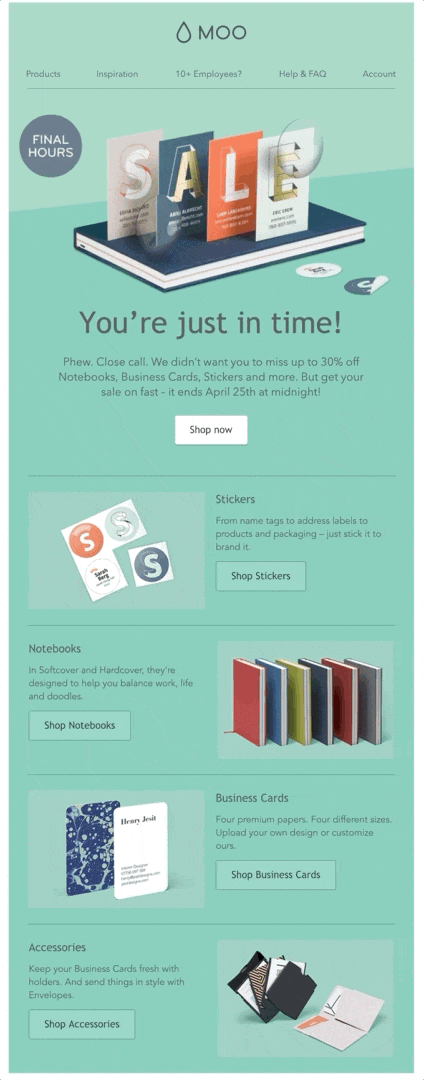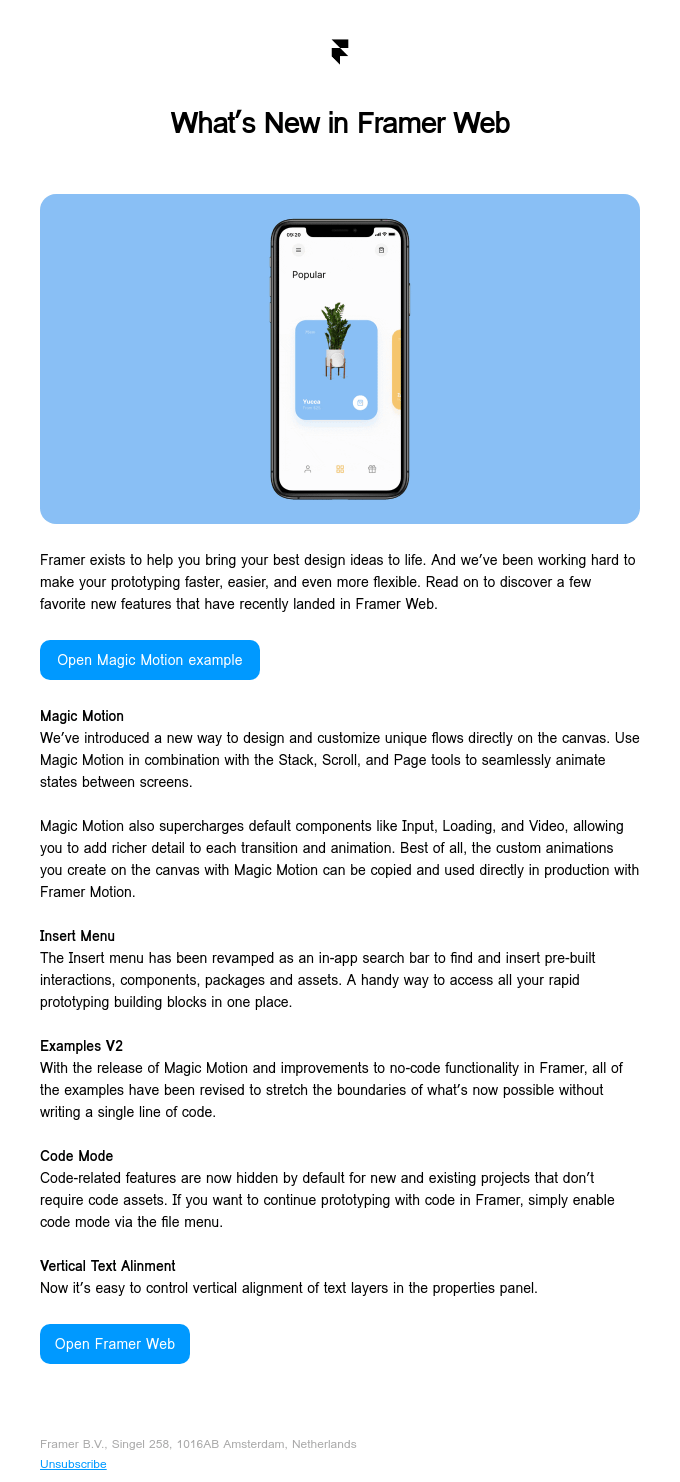
Here's what's new in Framer Web - Newsletter Text Content
Framer exists to help you bring your best design ideas to life. And we’ve been working hard to make your prototyping faster, easier, and even more flexible. Read on to discover a few favorite new features that have recently landed in Framer Web.
Magic Motion
We’ve introduced a new way to design and customize unique flows directly on the canvas. Use Magic Motion in combination with the Stack, Scroll, and Page tools to seamlessly animate states between screens.
Magic Motion also supercharges default components like Input, Loading, and Video, allowing you to add richer detail to each transition and animation. Best of all, the custom animations you create on the canvas with Magic Motion can be copied and used directly in production with Framer Motion.
Insert Menu
The Insert menu has been revamped as an in-app search bar to find and insert pre-built interactions, components, packages and assets. A handy way to access all your rapid prototyping building blocks in one place.
Examples V2
With the release of Magic Motion and improvements to no-code functionality in Framer, all of the examples have been revised to stretch the boundaries of what’s now possible without writing a single line of code.
Code Mode
Code-related features are now hidden by default for new and existing projects that don’t require code assets. If you want to continue prototyping with code in Framer, simply enable code mode via the file menu.
Vertical Text Alinment
Now it’s easy to control vertical alignment of text layers in the properties panel.
Framer B.V., Singel 258, 1016AB Amsterdam, Netherlands
Unsubscribe